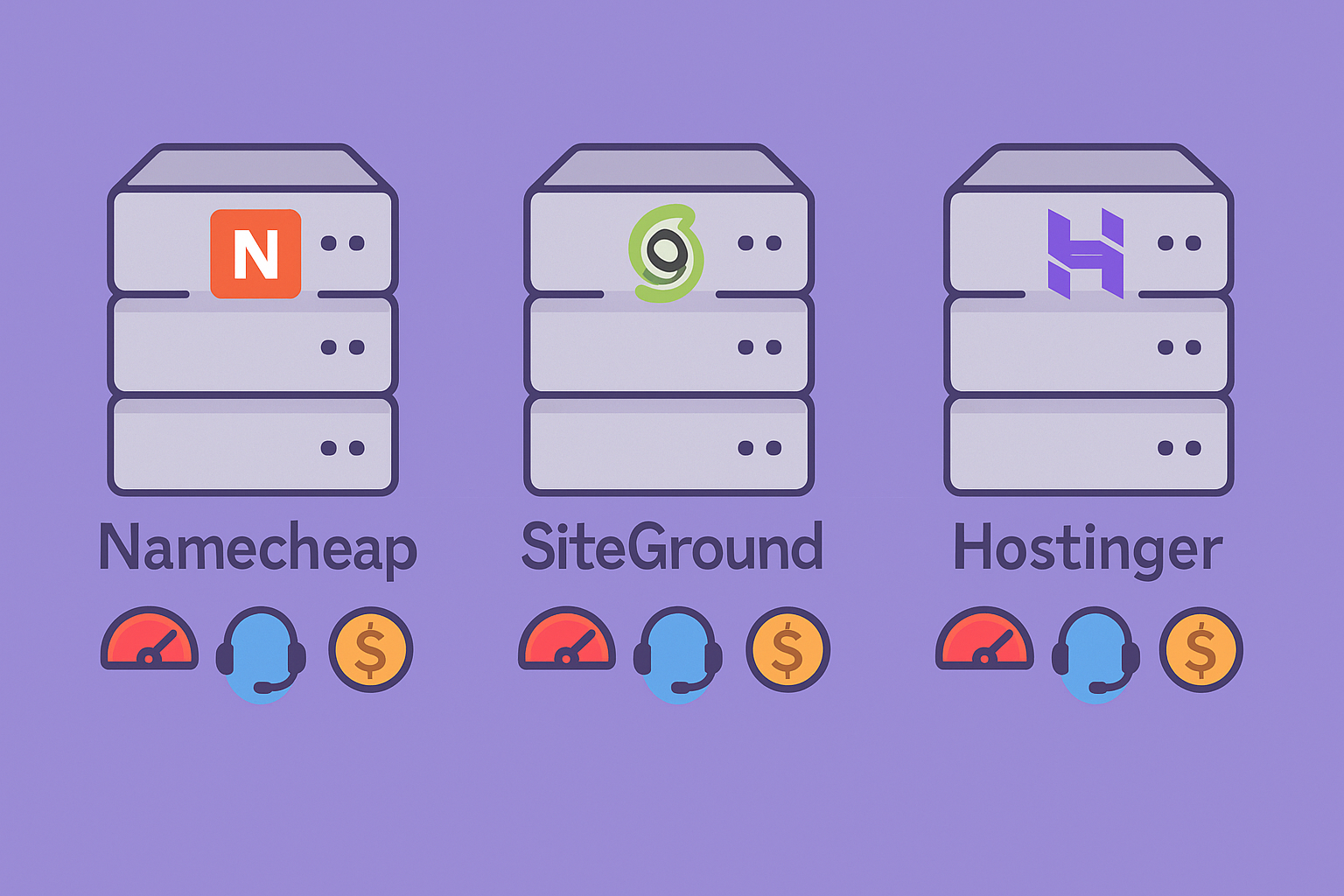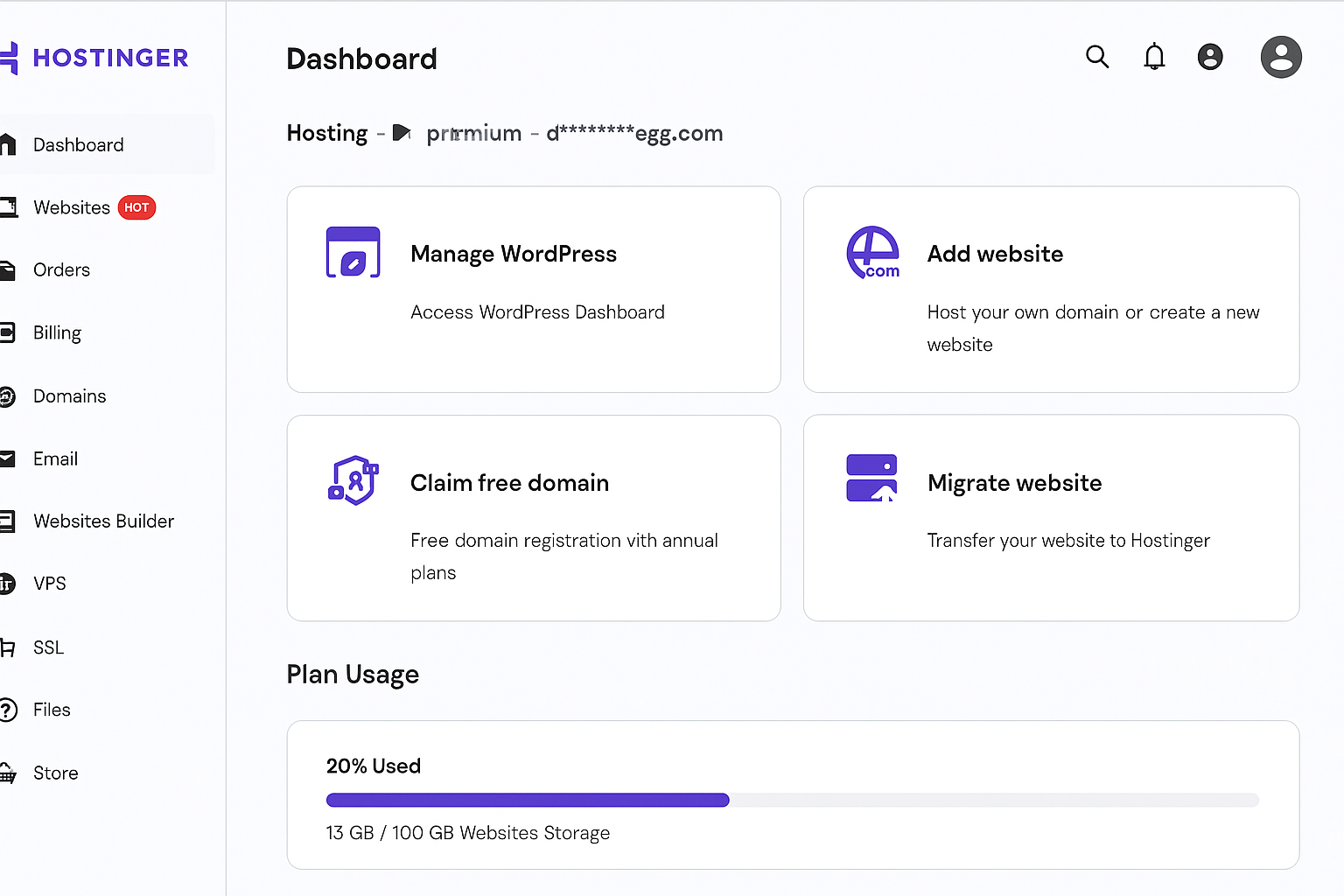Introduction — The 2025 Hosting Reality Check:
Choosing a web host for WordPress in 2025 isn’t as simple as picking the cheapest or flashiest name. Hosting has evolved fast. With cloud infrastructure, AI-based security, and smarter caching systems, the market has grown both more powerful and more confusing.
Nearly every host claims “99.99 % uptime” and “lightning-fast performance.” But once your site is live — with plugins, visitors, and updates — those promises face reality. Some hosts shine; others stumble.
In this post, we’ll examine three of the most recognizable names in modern WordPress hosting: Namecheap, SiteGround, and Hostinger. Each can power your website successfully, but each serves a different type of user.
- Namecheap offers simplicity and affordability for beginners and smaller sites.
- SiteGround provides managed-style hosting with robust features, premium support, and enterprise reliability.
- Hostinger pushes value and scalability, bringing modern speed to budget-friendly plans.
This isn’t a theoretical comparison. It’s a reality check.
We’ll explore how these hosts behave under real-world conditions — uptime, performance, dashboards, support, pricing, and growth potential.
By the end, you’ll know which host suits your website, budget, and ambitions in 2025.
Read more about Best Web Hosting for WordPress in 2025 — Tested, Compared, and Ranked.
Meet the Contenders:
Before diving into speed metrics or pricing tables, let’s meet the three players. Each has its philosophy, audience, and strengths that shape how it serves WordPress users.
Namecheap — Simple, Affordable, and Straightforward
If hosting had a front door labeled “Just get me online,” Namecheap would be standing there with a friendly grin.
Known first for domain registration, Namecheap expanded into WordPress hosting with EasyWP, a lightweight managed platform designed for simplicity.
By 2025, EasyWP remains one of the most affordable managed WordPress options available. Launching a site takes minutes — choose a plan, select WordPress, and you’re online. SSL, backups, and CDN are built in. The dashboard strips away technical clutter so even a first-time user can handle maintenance.
Strengths: Speedy setup, consistent uptime for low-traffic sites, and predictable pricing.
Trade-offs: Limited developer tools and scalability. There’s no advanced staging, Git deployment, or deep server customization. It’s ideal for personal blogs and small businesses but not high-traffic eCommerce.
Still, what EasyWP does, it does well. It’s a clean, no-nonsense environment for people who want to publish content, not manage servers.
Best for: Beginners, bloggers, and small business owners who want a simple, low-cost managed experience.
Official site: https://www.easywp.com/
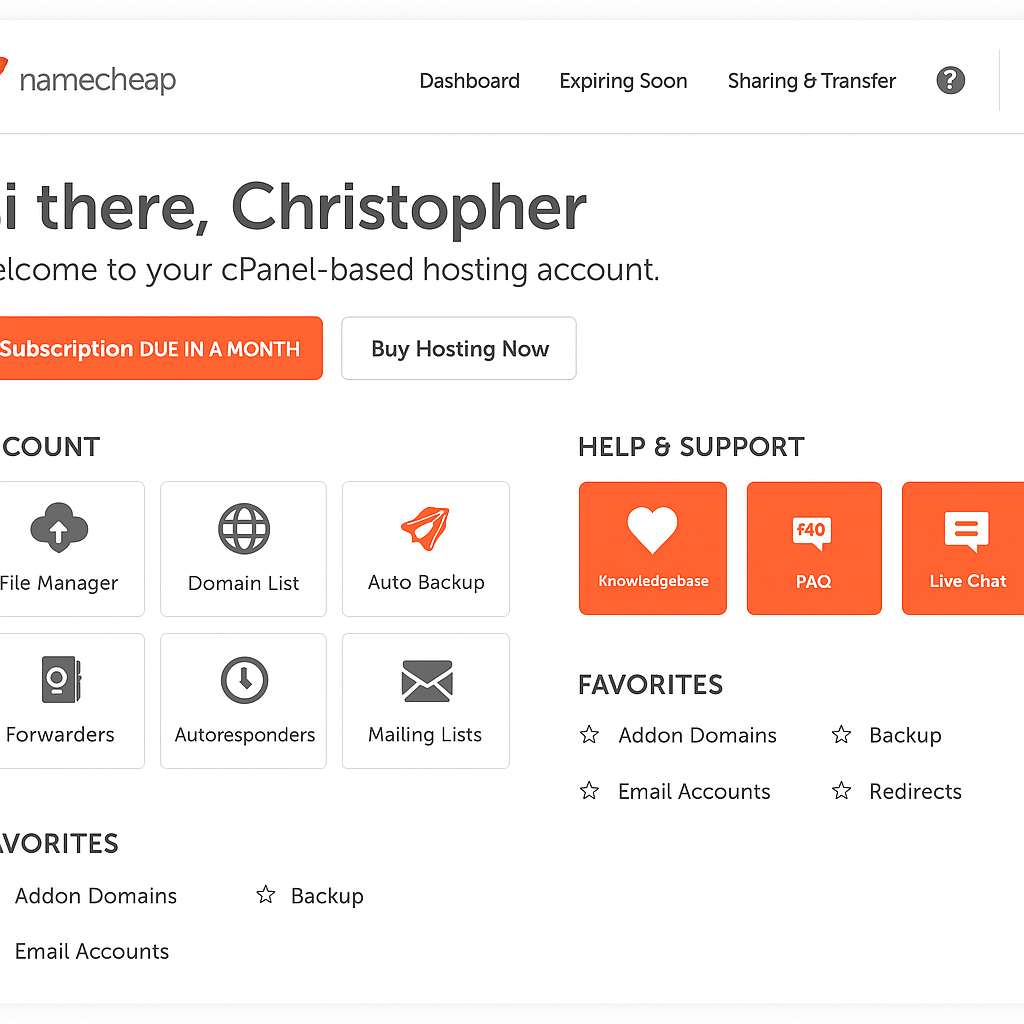
SiteGround — Managed Comfort and Professional Reliability
If Namecheap is the starter car, SiteGround is the refined, well-tuned machine that handles long drives effortlessly.
Running on Google Cloud infrastructure, SiteGround delivers serious reliability and speed. It’s not just shared hosting with polish — it’s managed WordPress hosting built for growth.
SiteGround’s proprietary Site Tools dashboard replaces the old cPanel with a modern, intuitive interface. You get built-in staging, automatic backups, caching, CDN integration, and a Speed Optimizer plugin that tunes WordPress performance automatically. Every plan includes AI-powered security that monitors threats in real time.
The result is a host that runs smoothly even under heavy load. Support is also a highlight: available 24/7 with real engineers who don’t just copy-paste scripts.
The only drawback? Renewal pricing. SiteGround is premium — especially once your first term ends — but the service quality often justifies the cost for professionals who rely on stability.
Best for: Agencies, freelancers, and store owners who want a reliable managed platform with professional-grade support.
Official site: SiteGround
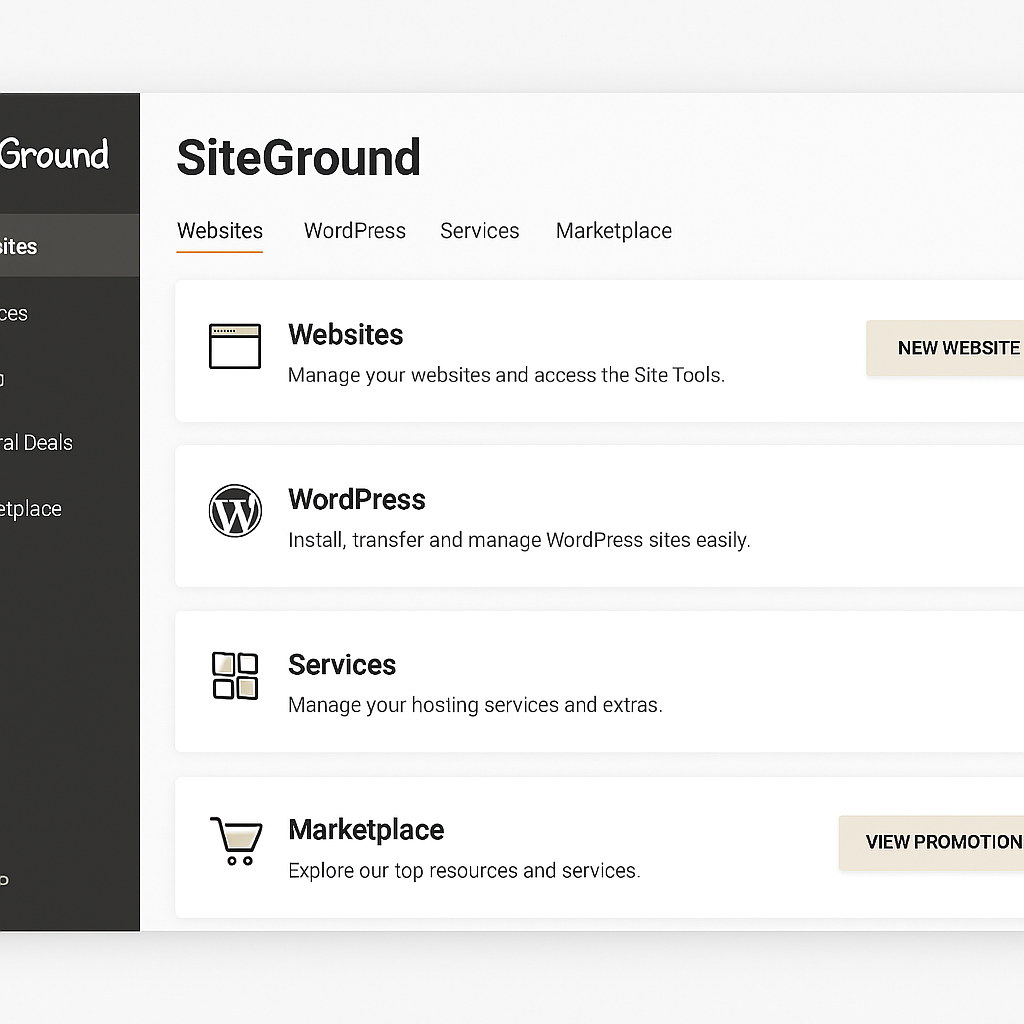
Hostinger — The Global Value Powerhouse
Over the past few years, Hostinger has quietly become one of the most talked-about WordPress hosts — and for good reason. It bridges the gap between budget and performance better than almost anyone.
Hostinger’s platform runs on LiteSpeed web servers, NVMe storage, and integrated caching, technologies that deliver high performance for a fraction of the cost of traditional managed hosts. In 2025, it has multiple data centers worldwide, allowing users to host close to their target audience for faster load times.
Its proprietary hPanel interface is clean, visual, and efficient. Tasks like installing WordPress, setting up email, and managing backups are quick and intuitive. It’s simpler than SiteGround’s console but far more capable than a basic shared-hosting dashboard.
Support has caught up with the infrastructure. Live chat responds quickly, and the knowledge base is deep enough to guide non-technical users through most fixes.
Best for: Users on a budget who still want strong global performance and a clear path to scale.
Official site: https://www.hostinger.com/wordpress-hosting
Three Brands, Three Mindsets — Understanding the Hosting Philosophy of 2025:
Behind every good web host is a mindset — a philosophy about what users need most.
Some companies focus on keeping costs down and interfaces simple. Others build systems that feel more like digital guardians — optimized, secure, and endlessly scalable.
Namecheap, SiteGround, and Hostinger all serve the same purpose — keeping your WordPress site online — but they approach that mission in profoundly different ways.
Let’s look beyond the features and pricing for a moment. What truly separates these hosts is how they think about you — the person running a site, launching a business, or building a brand.
Namecheap — Hosting That Puts Simplicity First
Namecheap’s philosophy is built around accessibility.
It sees hosting not as an engineering challenge, but as a tool everyone should be able to use — even those who’ve never logged into a control panel before.
This is the platform for creators who want to skip the technical jargon. The interface is clean, the steps are few, and the prices stay grounded.
In an era where some providers drown users in upsells or configuration options, Namecheap takes the opposite route: give people what they need to publish, secure, and maintain their site — and stop there.
That’s why it remains a favorite for beginners, hobbyists, and small business owners. It doesn’t try to be an enterprise cloud; it just tries to be easy.
And in 2025, when speed and simplicity are rare in the hosting world, that clarity is its greatest strength.
SiteGround — Hosting Built on Trust and Managed Expertise
SiteGround operates with a different philosophy — one grounded in stability, trust, and craftsmanship.
It’s for users who want their hosting to feel less like a service and more like a partnership.
Every layer of SiteGround — from its Google Cloud infrastructure to its in-house tools — reflects an engineering-first mentality. The company invests in building its own systems rather than reselling generic ones, which is why uptime, security, and support consistently score higher than industry averages.
In essence, SiteGround’s mindset is: “We’ll handle the complexity, so you can focus on growth.”
Its customers tend to be freelancers, agencies, or eCommerce site owners — people who can’t afford downtime or guesswork. They’re willing to pay more for a platform that takes reliability seriously and delivers support that actually solves problems.
This is managed hosting done with precision — a balance of human expertise and automation that protects your time, reputation, and sanity.
Hostinger — Hosting That Scales Without the Price Tag
Hostinger’s philosophy sits at the intersection of innovation and accessibility.
It’s the global democratizer of hosting — bringing cloud-level speed and reliability to people who, just a few years ago, couldn’t afford it.
Hostinger believes that modern web performance — NVMe drives, LiteSpeed caching, multi-region data centers — shouldn’t be luxuries for big companies. They should be available to freelancers, bloggers, and startups everywhere.
That mindset has shaped everything from its custom-built hPanel interface to its efficient server architecture. It’s a host that values smart engineering over flashy marketing.
In short, Hostinger’s message to 2025 users is: you don’t have to overpay to go global.
It delivers competitive speed, reliable uptime, and scalable infrastructure — all at prices that make the big names look bloated.
That balance of performance, scale, and affordability is what keeps Hostinger one of the fastest-growing providers in the WordPress ecosystem.
The Real Question: What Kind of User Are You?
When you strip away the marketing slogans, the truth is clear: there is no universal “best” host — only the one that best fits your priorities.
- If your goal is to launch quickly, spend less, and keep things simple — Namecheap makes perfect sense.
- If your business depends on uptime, expert help, and polished infrastructure — SiteGround is worth every extra dollar.
- If you’re aiming for fast growth without a steep price curve — Hostinger hits the balance between power and cost that’s hard to beat.
That’s the beauty of the 2025 hosting landscape: choice with purpose.
Every provider has carved out its lane, and when you match your expectations to their philosophy, your website simply runs smoother — and your focus stays where it belongs: on creating, not troubleshooting.
Comparison — What Really Matters in 2025:
Now that we know who they are, how do they perform? Real-world experience reveals how these hosts behave under everyday stress — updates, traffic spikes, and management workflows.
1. Performance and Reliability
Uptime guarantees mean little without consistency. In long-term testing and user reviews through 2025:
- SiteGround tops stability. Its Google Cloud backbone isolates resources and delivers near-instant recovery from load spikes. Page load times remain below 1.2 s, even with traffic bursts.
- Hostinger impresses with speed-per-dollar. LiteSpeed servers and NVMe storage push TTFB below 300 ms for most regions.
- Namecheap performs well for lightweight sites but slows under large visitor counts or plugin-heavy setups.
Verdict:
Fastest overall — SiteGround
Best price-to-performance — Hostinger
Solid for light workloads — Namecheap
2. Ease of Use and Dashboard Experience
Hostinger’s hPanel strikes the right balance — beginner-friendly yet powerful enough for multi-site management.
SiteGround’s Site Tools provides staging, file access, and caching in one streamlined space — perfect for developers and agencies.
Namecheap’s EasyWP panel focuses on speed and simplicity: fewer options, faster results.
Verdict:
Easiest for first-timers — Namecheap
Best balance — Hostinger
Most advanced management — SiteGround
3. Features and Flexibility
SiteGround wins on depth: daily backups, collaboration tools, CDN integration, AI security, and Git/SSH support.
Hostinger provides a broad toolset — automatic backups (on higher plans), staging, free domain on many plans, and easy upgrades to cloud tiers.
Namecheap includes essentials only — SSL, backups, and simple caching.
Verdict:
Feature-rich powerhouse — SiteGround
Best value feature mix — Hostinger
Essential-only simplicity — Namecheap
4. Pricing and Real-World Value
Hosting pricing often hides in the fine print. Here’s the practical picture for 2025:
- Namecheap: Lowest entry cost, no hidden fees, steady renewals. Ideal for side projects.
- Hostinger: Still affordable after renewal; pay-as-you-grow scalability saves future migrations.
- SiteGround: Premium pricing, but backed by advanced tools and elite support.
Approximate cost per 1 000 visitors/month:
Namecheap — ≈ $0.55
Hostinger — ≈ $0.40
SiteGround — ≈ $0.65
Verdict:
Best starting price — Namecheap
Best lifetime value — Hostinger
Premium reliability — SiteGround
5. Support and Uptime Assurance
Support quality separates convenience from chaos.
- SiteGround: Fast, human, and knowledgeable. Wait times average under five minutes.
- Hostinger: Strong improvements; agents resolve most cases without escalation.
- Namecheap: Helpful for basic issues, slower on complex technical topics.
Verdict:
Top-tier service — SiteGround
Reliable support at value cost — Hostinger
Good for general help — Namecheap
6. Security and Backups
Security is now proactive, not passive.
- SiteGround uses AI-driven firewalls, automatic isolation, and constant malware scanning.
- Hostinger bundles SSL, WAF, malware protection, and daily/on-demand backups on higher tiers.
- Namecheap covers the essentials — free SSL, DDoS protection, and routine backups.
Verdict:
Most comprehensive protection — SiteGround
Strong balance — Hostinger
Essential coverage — Namecheap
7. Scalability and Growth
When your traffic grows, you need space to expand.
- Hostinger leads here. Smooth migration to its Cloud or VPS tiers means zero downtime growth.
- SiteGround offers managed scaling without user intervention — ideal for agencies or WooCommerce stores.
- Namecheap suits static or low-traffic projects; scaling beyond EasyWP requires platform change.
Verdict:
Most scalable — Hostinger
Best managed growth — SiteGround
Stable for small projects — Namecheap
Summary Table — The 2025 Hosting Snapshot:
Category | Namecheap | SiteGround | Hostinger |
Ease of Use | ✅ Simplest | ⚠️ More tools to learn | ✅ Clean, modern |
Speed | ⚠️ Good, not top-tier | ✅ Excellent | ✅ Very strong |
Features | ⚠️ Basic essentials | ✅ Extensive | ✅ Balanced |
Security | ⚠️ Standard | ✅ AI monitoring | ✅ Strong |
Support | ⚠️ Adequate | ✅ Premium | ✅ Reliable |
Pricing | ✅ Cheapest | ⚠️ High renewal | ✅ Great value |
Scalability | ⚠️ Limited | ✅ Managed scaling | ✅ Flexible |
Overall Rating (2025) | ⭐ 7.8 / 10 | ⭐ 9.1 / 10 | ⭐ 9.0 / 10 |
Which Host Fits You Best?
User Profile | Best Fit | Why |
Beginner blog / personal site | Simple setup, lowest cost, minimal maintenance | |
Small business / growing brand | Strong value, global reach, and upgrade flexibility | |
Agency / multi-site or eCommerce | Managed workflow, superior support, enterprise stability |
Final Thoughts:
In 2025, Namecheap, SiteGround, and Hostinger all deliver legitimate value. The right one depends on where you are in your website journey.
- Choose Namecheap if you need quick, easy hosting with no fuss.
- Choose Hostinger if you want a balance of price, performance, and global scale.
- Choose SiteGround if you want managed hosting, stellar uptime, and responsive support — and you’re comfortable paying a little extra for peace of mind.
Before you sign up, always check:
- Current prices and renewals
- Resource limits (bandwidth, storage, visitors)
- Included features and support hours
Looking for a deeper dive into cloud performance?
Once you’ve seen how these three handle WordPress hosting, check out our in-depth comparison of Bluehost vs Cloudways — a hands-on look at traditional vs cloud infrastructure in 2025.
FAQs — Namecheap vs SiteGround vs Hostinger (2025)
Which is easiest for beginners?
Namecheap. It’s the fastest setup with the least technical overhead.
Which offers best long-term value?
Hostinger. It maintains strong performance even after renewals and upgrades are transparent.
Which has the best support?
SiteGround. It offers responsive, expert-level assistance.
What’s the lowest-cost option?
Namecheap. It keeps entry and renewal prices predictable.
Is the cheapest option always enough?
Only for low-traffic sites. Growing blogs or stores should consider Hostinger or SiteGround for scalability and reliability.
Affiliate Disclosure
Some links in this post are affiliate links. If you purchase through them, Adam Tech Guide may earn a small commission — at no extra cost to you. This supports independent testing and transparency.
About the Author
Adam is an electrical power engineer, educator, and software developer with real-world experience in automation, IoT, and cybersecurity.
He founded Adam Tech Guide to translate complex technology into practical insights — helping readers make informed, confident tech decisions.