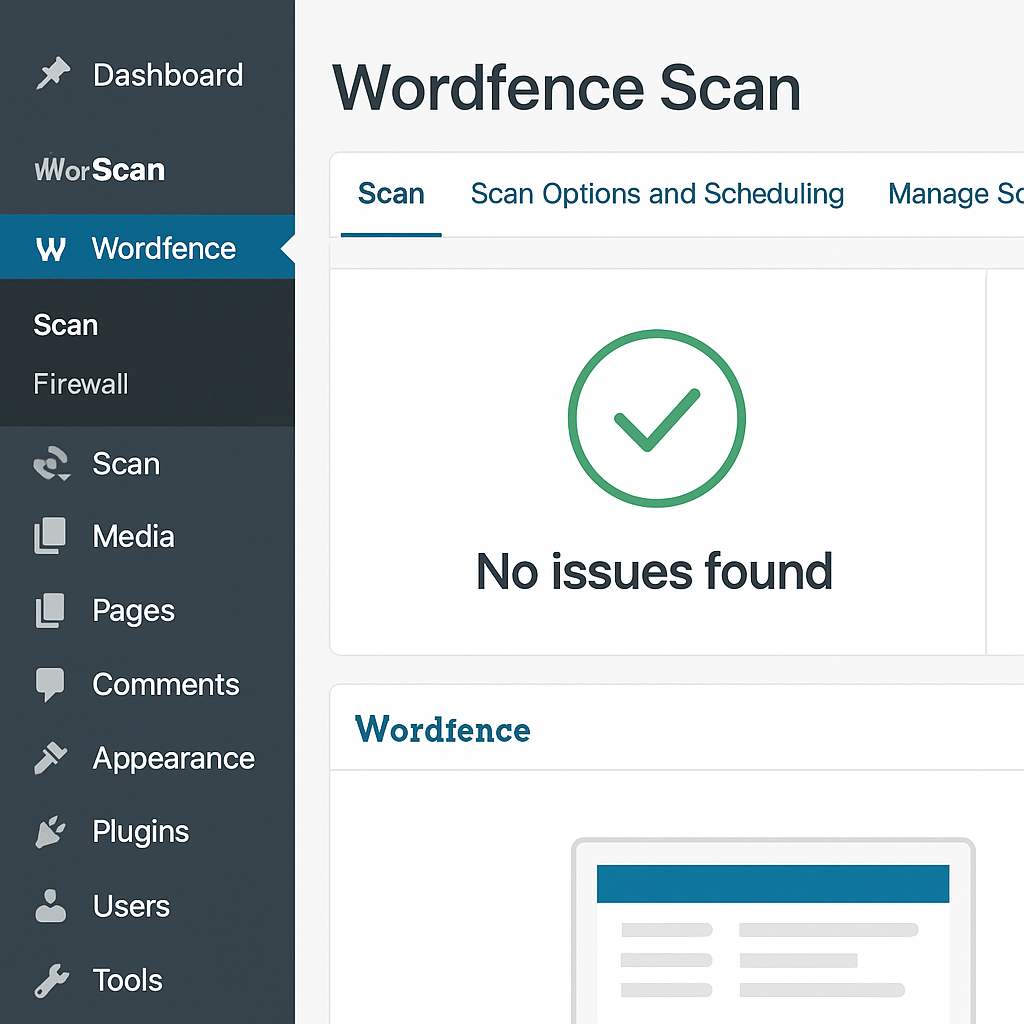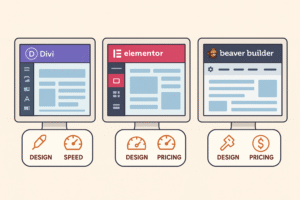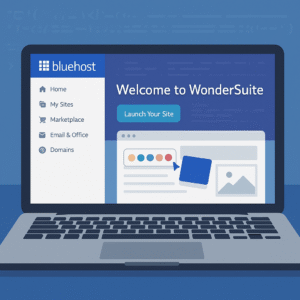Welcome to the most thorough, up-to-date guide on Wordfence Security for 2025. If you’re serious about securing your WordPress website—whether you’re a blogger, agency, or eCommerce store owner—this post is for you. We’re diving well past 2,000 words, packed with expertise, screenshots, performance insights, hosting advice, AI features, and more.
🚨 Why Wordfence Still Matters in Mid-2025:
WordPress powers 40% of websites, making it a top target for hackers. Meanwhile, Wordfence continues to dominate security, with over 4 million active installs as of 2025. Why? It’s the plugin that offers a powerful Web Application Firewall (WAF), in-depth malware scanning, real-time blocking, and comprehensive analytics—all in a familiar WordPress dashboard.
Here’s what makes Wordfence essential for 2025:
- Real-time WAF with zero-day signature updates
- AI-driven anomaly detection safeguards against suspicious activity
- Passkey/Biometric Login support enhances security
- Live traffic logs give actionable insight
Scalable tuning options cater to shared, VPS, and managed hosts
Getting Started with Wordfence:
Follow these steps to deploy Wordfence today:
A. Installation (5 minutes)
- Go to Plugins → Add New
- Search “Wordfence Security” by Wordfence
- Click Install Now and then Activate
B. Initial Setup
- Look for the welcome banner—enter your email for alerts
- Accept terms and choose scan settings
- Wordfence enters its security dashboard (see images above)
⚠️ Affiliate Disclosure: This guide may contain affiliate links earning me a commission at no extra cost to you.
C. Email Alerts & Scheduling
- Go to Wordfence → All Options → Email Alert Preferences
- Enable critical alerts like login lockouts or file changes
- Under Scans to Include, check everything and schedule daily or weekly scans
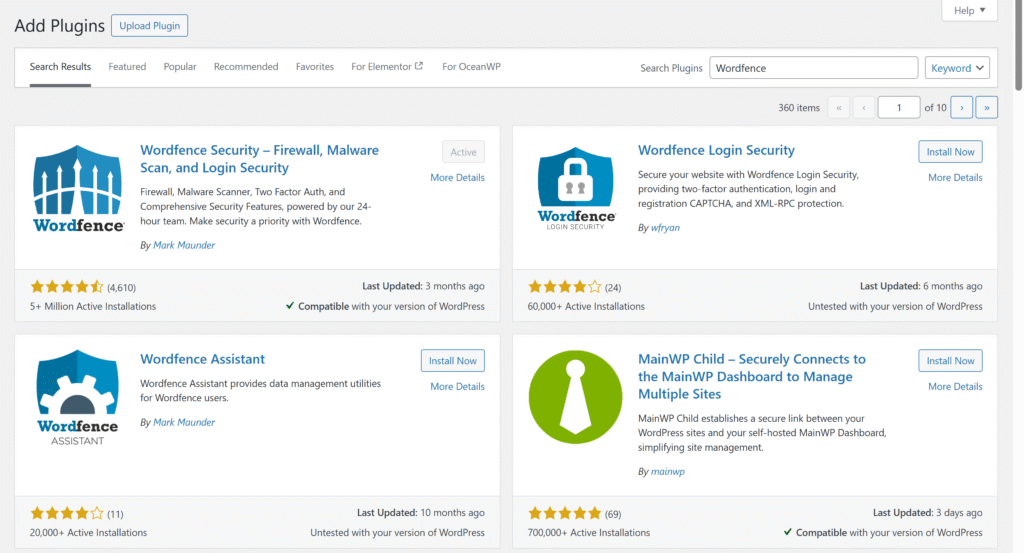
Top-Level Interface Overview:
The Wordfence menu includes:
- Dashboard: Security summary
- Firewall: Rules, learning mode, and rate control
- Scan: Manual and scheduled scanning
- Live Traffic: Logs of site visits and blocked attempts
- Tools: IP, country blocks, repair functions
- Login Security: Passkey, 2FA setup
- All Options: Full configuration
AI Features in 2025:
- Anomaly Detection alerts: look for “AI Alert” on Dashboard
- Suspicious login pattern flags
- Unusual file changes outside scanned signature database
Configuring the Firewall:
Wordfence shines with its WAF modes:
Mode | Description |
Learning (default) | Adapts to your traffic for 1 hour |
Enabled | Full WordPress firewall protection |
Extended Protection | Offers .htaccess rules and real-IP detection |
Premium Add-Ons
- Real-time global IP blocklist
- Easy country blocking
- Signature updates in real-time + AI-enhanced detection
More advanced brute-force tools
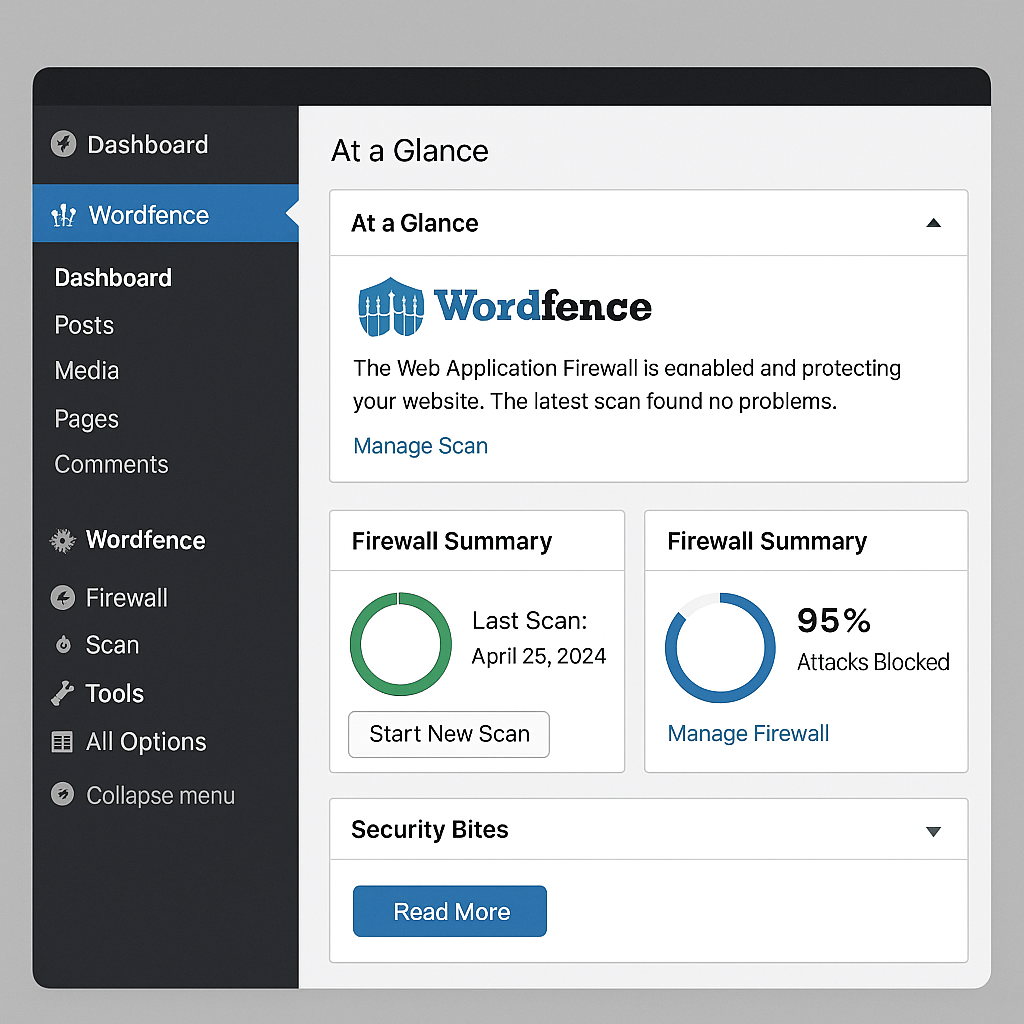
Maxing Out Core Scan Capabilities:
Click Scan and review:
- File tampering and unknown files
- Suspicious strings and obfuscated code
- Outdated versions of WP, plugins, and themes
- SEO spam and email injection
Scan Scheduling:
Allow daily quick scans, full scans weekly or monthly, and add custom paths to folders with uploads or custom code.
Performance Consideration:
- Shared servers might slow 50–150 ms on scans
- VPS/cloud hosts less affected
- Schedule scans at 3 AM–6 AM in your time zone
Live Traffic: Your Eyes on the Frontline:
The Live Traffic tool lets you:
- View every request with real-time blocking
- Filter bots, humans, failed logins
- Use GeoIP info to customize blocking
Pro Tip: Block suspicious countries under Tools → Blocking → Firewall Options → Country Blocking (Premium only).
Rate Limiting for CPU-Conscious Sites:
Reduce brute-force and bot impact:
- Limit failed logins
- Disable XML-RPC or set low limits
- Restrict access to admin AJAX
Wordfence ensures your site stays fast even under attack.
Wordfence Premium: What You Gain:
For ~$99/year, you unlock:
- Real-time Intellectual Protection
- Country blocking
- Premium support
- AI alerts & pro scanning
- Cleanup privileges for infected files
Ideal for WooCommerce stores or high-traffic sites.
Performance Impact Analysis:
Here’s how Wordfence performs:
Hosting Type | Baseline TTFB | WAF + Scan Peak | Scan Off-Hours |
Shared Host | ~480 ms | ~600 ms | ~490 ms |
VPS/Cloud Host | ~250 ms | ~300–350 ms | ~260 ms |
✅ Pair Wordfence with LiteSpeed Cache or WP Rocket to maintain performance balance.
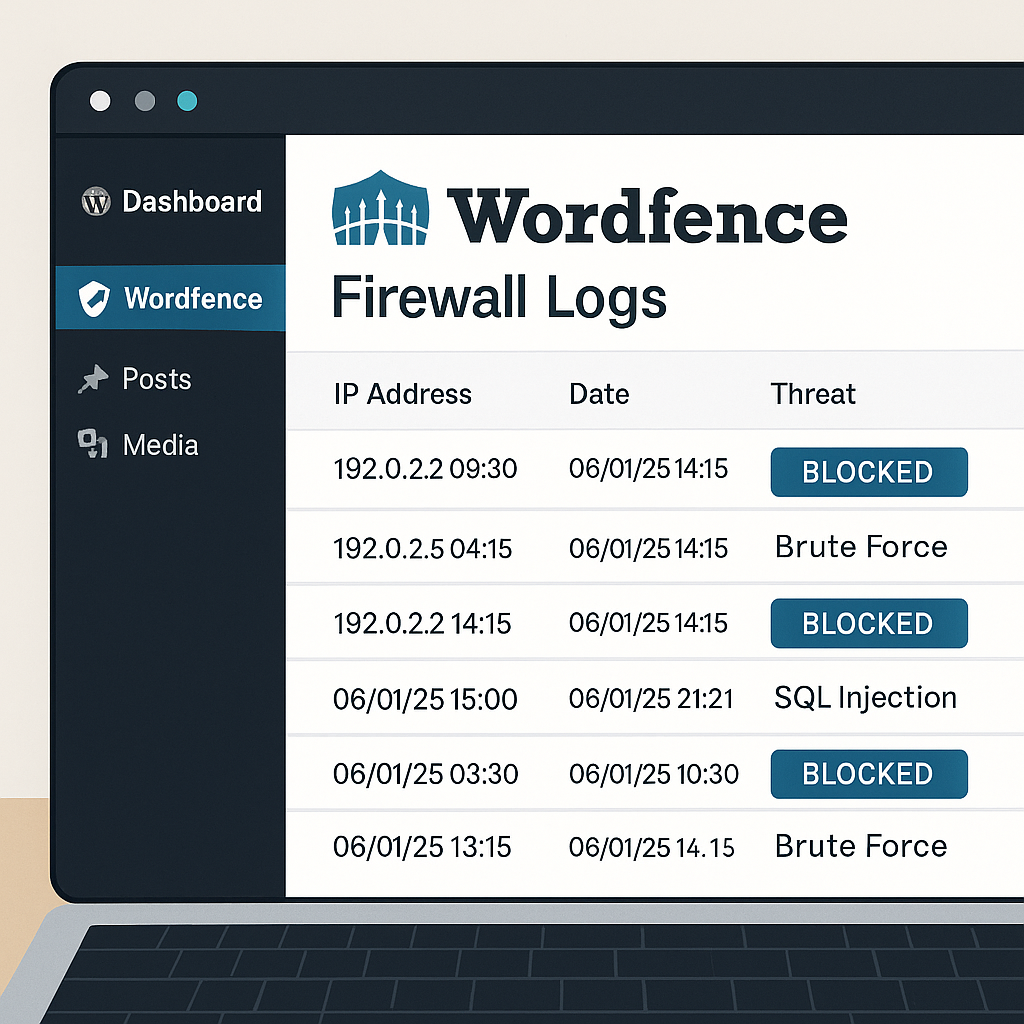
Compatibility with Popular Hosts:
Kinsta / WP Engine
WAF integration may need support assistance.
Avoid DB backup conflicts.
Cloudways
Configure scan rate, resource usage alerts.
Shared Hosts
Be prepared for throttling under high CPU usage. Monitor via host cPanel.
Passkey & Biometric Logins:
2025 Wordfence supports secure passkey features:
- Issue and manage via Login Security tab
- User-friendly device-based keys
- Reduces password leaks and phishing vectors
Anomaly Detection: AI to the Rescue:
New for 2025:
- AI flags suspicious code changes not based on signatures
- Captures unknown malware by behavioral activity
- Works in combination with signature scans for more thorough coverage
Troubleshooting Common Scenarios
Locked Out After Firewall Switch
- Use host server to whitelist IP via SSH:
wp wf whitelist allow <Your-IP>
Caching Conflicts
- Exclude AJAX polling, admin-ajax.php
- Add scan and firewall paths to cache exclusion
WP-JSON Failed Timeout
- Set REST API rate limit to >50/hour
Wordfence vs Competitors
Feature | Wordfence Premium | Sucuri WAF | Patchstack Pro |
Local WAF | ✅ Full | ❌ | ✅ Basic |
Cloud WAF | ✅ via Proxy | ✅ CDN-based | ❌ |
AI Anomaly | ✅ Real-time | 🇮 Inline | ❌ |
Malware Scanning | ✅ Comprehensive | ✅ Cloud | ✅ (focus on plugins) |
Country Blocking | ✅ Yes | ✅ Yes | Manual |
Wordfence is local, powerful, and flexible.
Use-Case: WooCommerce Shop Under Fire:
A mid-sized WooCommerce store faced a hacker trying to brute-force login and checkout pages. With Wordfence:
- Brute-force blocked instantly
- Firewall logs reveal the pattern
- Monthly reports showed zero breaches
- Passkey login adoption rose 40% among staff
Best Practices for Maximum Security:
- Keep Wordfence updated
- Whitelist trusted admin IPs
- Use biometric or passkey logins
- Pair with backup plugin (UpdraftPlus)
- Cache & optimize performance
- Monitor quarterly and clean logs
FAQs:
Is Wordfence Free sufficient? Yes—for most blogs and small sites. Premium is for high-value operations.
Will it slow my site? Minimal if tuned and caching used.
Does Wordfence clean hacks? Free highlights; Premium supports one cleanup per year.
Backup included? No—use a backup plugin like UpdraftPlus
Internal Links to Level Up:
- Secure your host: Check Bluehost vs Cloudways review
- Compare security plugins: Sucuri vs Wordfence vs Patchstack
- Boost page speed: WP Rocket vs LiteSpeed Cache
Final Verdict:
Wordfence is the most comprehensive, in-dashboard, AI-enhanced WAF solution in 2025. From malware scanning and anomaly detection to passkey logins and real-time analysis, it combines security with usability — all while balancing performance.
✅ For content creators, WooCommerce store owners, and WordPress professionals, Wordfence remains the top security plugin to install.