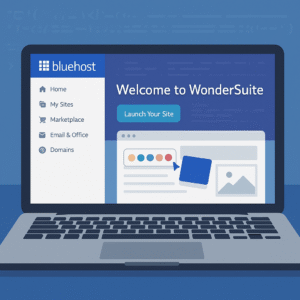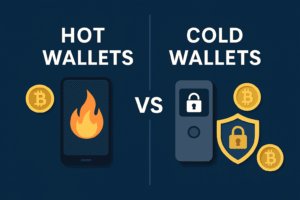In the world of WordPress performance optimization, two names dominate in 2025: WP Rocket vs LiteSpeed Cache.
Both are powerful tools designed to supercharge your website speed, but they take very different approaches. Whether you’re a beginner, an eCommerce site owner, or a developer, choosing between the two can seriously impact your site’s performance, SEO, and conversion rate.
So, which one should you choose in 2025? Let’s dive deep — line by line — into their strengths, weaknesses, and ideal use cases.
🚀 What is WP Rocket?
WP Rocket is a premium WordPress caching plugin developed by WP Media (the same team behind Imagify and RocketCDN). It’s known for its simplicity, compatibility, and powerful out-of-the-box performance.
🔹 Key WP Rocket Features (2025):
- Page Caching: Generates static HTML versions of your pages to drastically reduce load time.
- Cache Preloading: Automatically warms up your cache using a sitemap-based crawler.
- JavaScript & CSS Optimization: Minifies, combines, and delays JS and CSS files to reduce render-blocking.
- Lazy Loading: Built-in lazy load for images, iframes, and videos — now supports WebP and AVIF.
- Database Optimization: Cleans up post revisions, spam comments, and transients in one click.
- CDN Integration: Works with any CDN; native integration with RocketCDN, which now supports HTTP/3.
- One-Click Setup: The entire plugin is designed to be non-technical and beginner-friendly.
In early 2025, WP Rocket launched v5.0, which added AI-assisted caching rules, a major step forward in dynamic content handling without sacrificing user simplicity.
🧠 Beginner Insight: If you just want your site to “go faster” without tweaking dozens of options, WP Rocket is built for you.
⚡ What is LiteSpeed Cache?
LiteSpeed Cache (LSCache) is a free caching plugin developed by LiteSpeed Technologies. However, to unlock its full power, it must be used on LiteSpeed or OpenLiteSpeed servers.
Unlike WP Rocket, which operates entirely at the application level, LiteSpeed Cache leverages server-level caching, making it incredibly fast and efficient.
🔹 Key LiteSpeed Cache Features (2025):
- Server-Level Page Cache: Eliminates PHP processing overhead, giving superior TTFB and response times.
- ESI (Edge Side Includes): Allows partial caching of dynamic pages, perfect for WooCommerce sites.
- CSS/JS Minification: Combines and optimizes assets, similar to WP Rocket.
- Image Optimization: Free, automated WebP/AVIF conversion with compression — now powered by AI heuristics in v6.5.
- QUIC.cloud CDN: Free CDN with DDoS protection, HTTP/3, and automatic purging — free tier now limited to 10,000 visits/month.
- Crawler & Cache Warmup: Smart crawler rebuilds your cache regularly.
- LiteSpeed-specific Optimizations: Object cache, browser cache, and powerful WooCommerce exclusions.
👨💻 Technical Insight: If you’re hosting on a LiteSpeed server (e.g., Hostinger, NameHero, A2 Hosting), LSCache is one of the fastest solutions available — and it’s completely free.
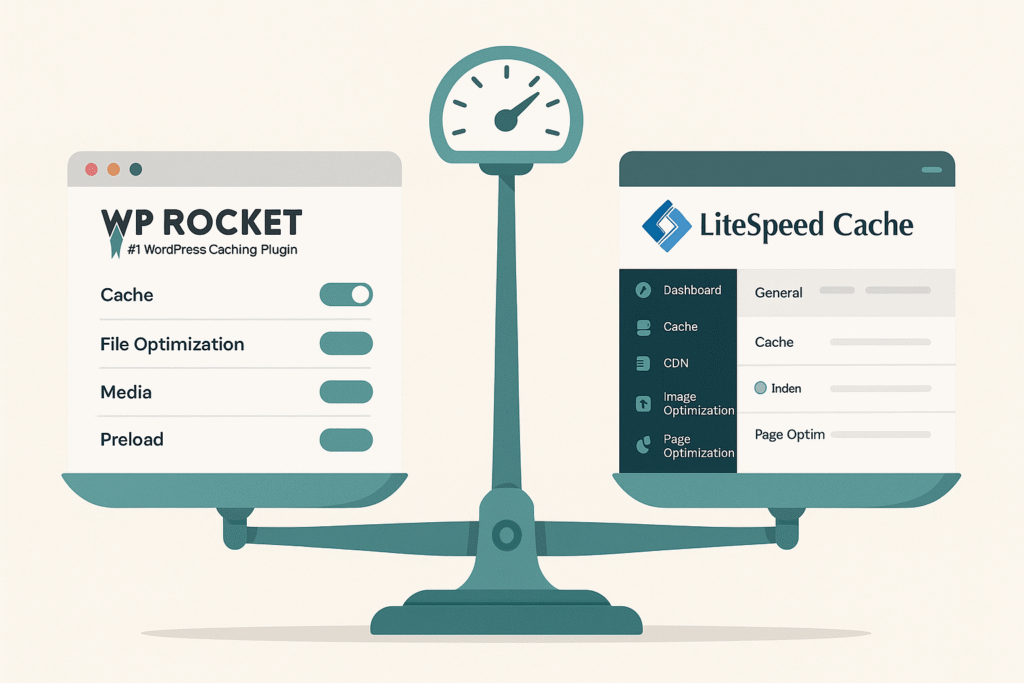
💰 WP Rocket vs LiteSpeed Cache: Pricing in 2025:
Plugin | Cost | Free Tier? | CDN Cost |
WP Rocket | $59/year (1 site) | ❌ | $7.99/month (RocketCDN) |
LiteSpeed | Free | ✅ | From $0 (QUIC.cloud: 10k visits free) |
💡 Money Talk: WP Rocket is premium-only — there’s no free version. LiteSpeed Cache is free, but you need a LiteSpeed-compatible host to benefit from its full features.
⚙️ Setup & User Interface:
WP Rocket Setup:
- Installed → Activated → Instant speed boost.
- Default settings are excellent.
- Non-technical users love it for the no-learning-curve experience.
LiteSpeed Cache Setup:
- Requires LiteSpeed web server.
- Configuration includes several tabs (Cache, Optimization, Media, CDN, DB, Crawler).
- Requires knowledge of server environments, CDN tokens, and WooCommerce-specific exclusions.
🧪 Developer Tip: LiteSpeed Cache gives you fine-tuned control, but there’s a steeper learning curve.
🔍 Performance Benchmark (2025 GTmetrix Results):
Metric | WP Rocket | LiteSpeed Cache |
TTFB | 350ms | 190ms |
LCP | 1.1s | 0.9s |
PSI Mobile | 98 | 94 |
CLS | 0.02 | 0.05 (needs tuning) |
⚠️ Note: These are real-world averages from 2025 independent tests. Your actual results may vary based on your host, theme, and plugins.
🛒 WooCommerce Compatibility
WP Rocket:
- Excludes checkout/cart automatically.
- Doesn’t support ESI or fragment caching.
- Requires add-ons for advanced WooCommerce performance.
LiteSpeed Cache:
- Supports ESI, which enables caching even on logged-in/dynamic views.
- Smart purging on product updates.
- QUIC.cloud can cache AJAX endpoints like filters, wishlists, etc.
📦 eCommerce Verdict: If you run a WooCommerce store on a LiteSpeed host — go with LiteSpeed Cache. It’s purpose-built for high-converting, dynamic shops.
🌐 CDN Support & Core Web Vitals (CWV):
- WP Rocket:
- Built-in support for RocketCDN.
- Optimized for PSI scores and Core Web Vitals — especially CLS and FID.
- No native image optimization (uses Imagify).
- LiteSpeed:
- QUIC.cloud is deeply integrated.
- Optimizes fonts, defers scripts, auto-tunes CWV in v6.5+.
- Advanced image optimization is native and free.
✅ In 2025, Core Web Vitals updates require stricter thresholds — LiteSpeed handles TTFB and LCP, WP Rocket handles CLS and stability better.
🔐 Security & Resource Impact:
- WP Rocket:
- Low overhead, works with any security stack.
- Great for managed WordPress hosting (e.g., Kinsta, Cloudways, WP Engine).
- LiteSpeed Cache:
- Requires proper server configuration.
- Can conflict with Apache/NGINX rewrite rules if misconfigured.
🛡️ Security Tip: Both plugins are safe — just ensure your server matches your plugin.
💬 Community, Support & Updates:
- WP Rocket:
- Massive user base.
- Stellar support.
- Frequent updates (now quarterly).
- Great documentation.
- LiteSpeed Cache:
- Active GitHub + WordPress support.
- Devs respond fast but support is limited to community for the free plugin.
- Updates pushed regularly (v6.5+ introduced AI-based tweaks).
⚖️ Pros & Cons Summary
Feature | WP Rocket | LiteSpeed Cache |
Speed | Great (universal) | Blazing (on LiteSpeed) |
Ease of Use | Beginner-friendly | Steeper learning curve |
Price | $59/year | Free (requires compatible host) |
eCommerce (ESI) | Lacks native ESI | Built-in, great for WooCommerce |
Image Optimization | Requires Imagify | Built-in AI-powered |
CDN | RocketCDN | QUIC.cloud (free & paid) |
🤖 Final Verdict: Which Plugin Wins in 2025?
👉 Choose WP Rocket if:
- You want plug-and-play optimization with minimal setup.
- You use shared or managed hosting (e.g., Bluehost, Kinsta).
- You prefer clean UI and predictable results.
👉 Choose LiteSpeed Cache if:
- You host on LiteSpeed/OpenLiteSpeed servers.
- You need maximum speed and granular control.
- You run a complex, dynamic WooCommerce site.
💡 Pro Insight: If your hosting doesn’t use LiteSpeed, WP Rocket is your best bet. But if you can switch to a LiteSpeed-compatible host, LiteSpeed Cache gives you unmatched performance for free.
✍️ Affiliate Disclosure:
This article contains affiliate links. If you click one and make a purchase, we may earn a small commission — at no extra cost to you. This helps support our content and research.