✨ Introduction — Designing a Website Shouldn’t Be Hard
Whether you’re a small business owner, freelance designer, or even just starting a side hustle, your website is often the first impression people get of your brand. But let’s be honest: coding from scratch or fiddling with outdated WordPress themes can be a nightmare.
That’s exactly where Elementor comes in — the world’s leading drag-and-drop page builder for WordPress that lets anyone create stunning, professional websites without writing a single line of code.
But is Elementor as powerful and beginner-friendly as they say? And does it hold up in 2025 with all the new AI website builders and design systems popping up?
In this deep dive, we’ll explore:
✅ What Elementor is and why it’s so popular
✅ Its key features and real advantages
✅ The honest downsides you need to know
✅ Free vs Pro — what’s actually worth paying for
✅ How it compares to rivals like Divi and Beaver Builder
✅ And finally — whether it is right for your specific needs.
So grab your coffee, and let’s break it down.
🚀 What is Elementor?
It is a WordPress plugin that replaces the basic WordPress editor with a visual, live front-end editor.
Think of it like this:
- Instead of writing shortcodes or configuring rigid theme options…
You simply drag, drop, and customize sections, columns, images, text, videos, and buttons right on your actual page, seeing exactly how it’ll look as you build.
🌍 How popular is Elementor?
- Over 15 million websites now use Elementor/ Elementor Pro.
- It’s the most downloaded WordPress page builder plugin ever.
- Loved by both DIY site owners and agencies because it dramatically cuts design time.
⚡ Who is Elementor for?
✅ Small businesses & startups: Build a professional-looking site without hiring developers.
✅ Freelance designers: Create stunning sites faster, charge more, and hand off easily.
✅ Marketers & bloggers: Build custom landing pages for lead gen, webinars, or product launches.
✅ E-commerce stores: Customize WooCommerce product pages to match your brand.
🏗 Key Features of Elementor (and Why They Matter)
Here’s where Elementor shines — it’s more than just dragging text boxes around.
🔥 1. True Drag-and-Drop, Live Editing
- See exactly what your page looks like as you build it.
- Resize columns by dragging, style buttons on the spot, drop in widgets (like testimonials, price tables, or sliders) effortlessly.
No more guessing how your page will look in preview.
🎨 2. Hundreds of Templates & Blocks
- This amazing plug-in offers hundreds of professionally designed page templates and pre-made blocks (hero sections, contact forms, FAQs, call-to-actions).
- Build pages in minutes by stacking ready-made sections, then customizing colors and fonts.
🖌 3. Global Design Controls
- Set your brand’s typography and color palette once, and apply it across your entire site.
- Perfect for brand consistency, even if you tweak dozens of pages.
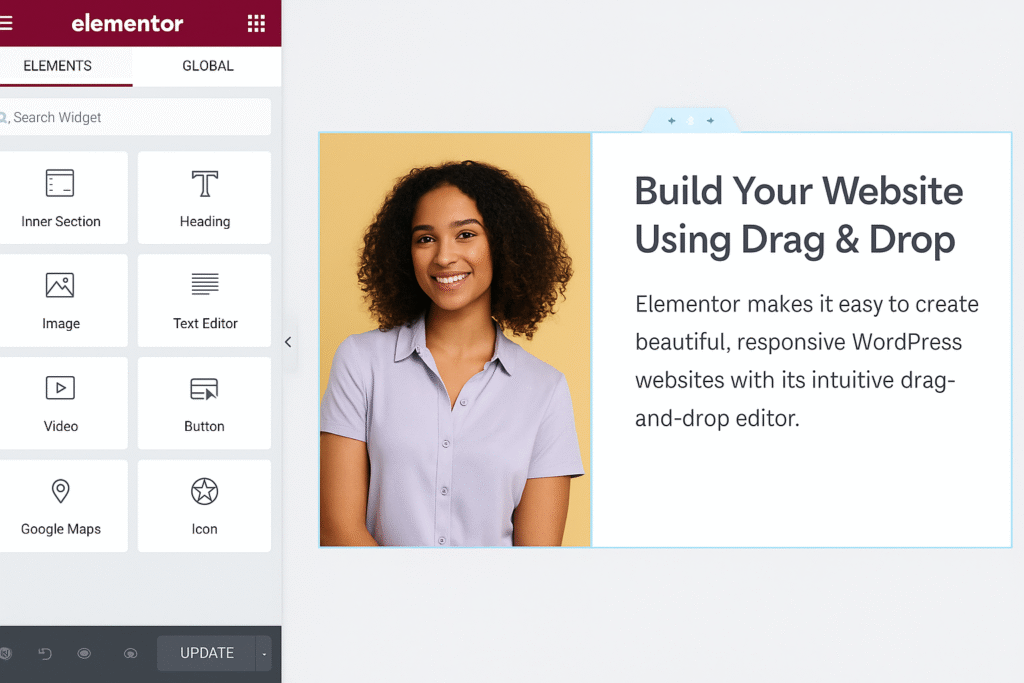
🛒 4. Deep WooCommerce Integration
- With Elementor Pro, you can fully customize WooCommerce product pages, category pages, and checkout experiences.
- Drag in product images, dynamic price fields, or upsell sections anywhere you like.
✍️ 5. Theme Builder
- Elementor Pro includes a Theme Builder, letting you design:
- Your site header & footer
- Blog post templates
- Archive pages
- Even 404 pages
- Your site header & footer
- This means you can use a very lightweight base theme and let Elementor handle 100% of your site’s layout.
🎯 6. Popup Builder
- Design beautiful popups with triggers like on-exit intent, time delays, or scroll triggers.
- Capture leads with embedded forms, or announce flash sales.
⚡ 7. Dynamic Content & Custom Fields
- Pull content from ACF (Advanced Custom Fields), Pods, or Toolset directly into your designs.
- Ideal for more advanced or database-driven sites.
🔥 8. Speed & Performance Tools
- In 2025, Elementor has invested heavily in cleaner code output and reduced file sizes.
Built-in lazy loading, minification, and compatibility with caching plugins means your site can still be blazing fast.
💰 Elementor Pricing — Free vs Elementor Pro
So… do you really need to pay for the Pro plug-in?
Here’s a clear breakdown.
🆓 Elementor Free
✅ Includes the full drag-and-drop editor
✅ 30+ basic widgets (image, text, buttons, videos, testimonials)
✅ 40+ basic templates
✅ Mobile editing & responsive previews
Great if you’re just building a simple brochure site or portfolio.
💎 Elementor Pro
Starts at $59/year for 1 website, up to $399/year for 1,000 sites (agency level).
Adds:
- 90+ advanced widgets (forms, slides, carousels, price tables, countdown timers, Woo elements)
- Theme Builder — customize headers, footers, single post & archive layouts
- Popup Builder — create sophisticated lead gen or announcement popups
- Dynamic content integration with custom fields
- Global widgets & custom CSS
👉 Bottom line:
If you’re building anything beyond a static homepage — like a lead-gen funnel, e-commerce shop, or branded blog — Elementor Pro is easily worth it.
🚀 Real Pros of Elementor/ Elementor Pro
✅ Incredibly intuitive: Anyone can start building, even if you’ve never touched WordPress.
✅ Flexible: Works with almost any WordPress theme.
✅ Community & tutorials: Huge ecosystem — forums, YouTube channels, third-party add-ons.
✅ Saves hours: Reuse sections, global widgets, and style settings.
⚠ Honest Downsides to Know
❌ Can bloat pages: If you overuse widgets or don’t optimize images, your pages can get heavy.
❌ Dependent on the plugin: If the plug-in ever breaks or you uninstall it, your layouts won’t look the same.
❌ Advanced animations limited: For super custom GSAP-style animations, you’ll need extra plugins or code.
❌ Cost grows for many sites: If you’re managing 10+ client sites, costs add up (though still cheaper than developers).
🆚 Elementor vs Divi vs Beaver Builder — Quick Comparison
Feature | Elementor | Divi | Beaver Builder |
Ease of Use | ⭐⭐⭐⭐⭐ | ⭐⭐⭐⭐ | ⭐⭐⭐⭐ |
Theme Builder | ✅ Pro | ✅ Built-in | ✅ Add-on needed |
Speed | ⚡ Improved | 🐢 Often slower | ⚡ Very fast |
Pre-made Designs | 🚀 Hundreds | 🚀 Hundreds | 🐢 Fewer |
Price | Starts $59/yr | $89/yr unlimited | $99/yr unlimited |
Best For | Marketers, SMBs | Agencies, DIYers | Devs needing clean code |
🔥 How to Get the Most Out of Elementor/ Elementor Pro
✅ Use global colors & fonts so changing your brand palette is one click.
✅ Combine with WP Rocket or LiteSpeed Cache for faster loading.
✅ Explore third-party add-ons like Essential Addons or Ultimate Addons for Elementor for even more widgets.
✅ Use lightweight themes (like Hello Elementor or GeneratePress) for best performance.
✨ Is Elementor (Elementor Pro) Right for You?
🎯 Choose this plug-in if you:
- Want to build gorgeous, modern websites without hiring developers.
- Need to customize WooCommerce stores visually.
- Want to test landing pages & popups fast.
🚫 Look elsewhere if you:
- Need extremely custom-coded functionality.
- Have heavy reliance on headless CMS or React front-ends (Elementor is WordPress-based).
Want ultimate performance for huge enterprise sites — you may prefer native blocks plus custom themes.
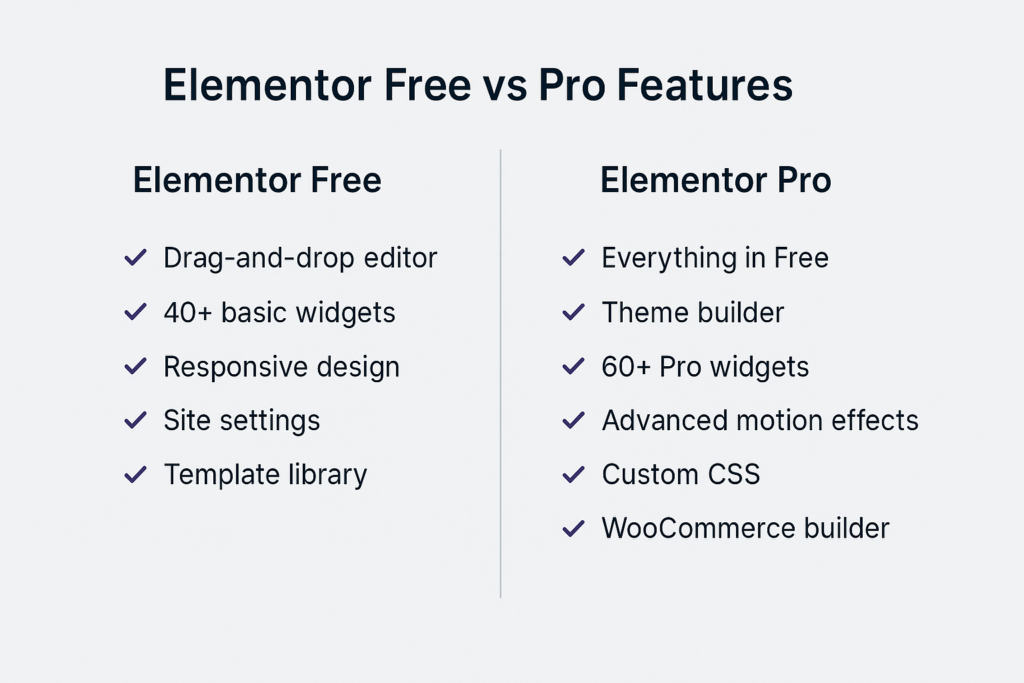
📝 Final Verdict — Still #1 in 2025?
Absolutely.
Despite more AI builders and new competitors, Elementor remains the gold standard for WordPress site building because it balances ease of use, power, community support, and constant improvements.
Whether you’re a startup needing your first site, an agency cranking out client builds, or a WooCommerce seller, Elementor gives you professional-grade design superpowers — without the developer headaches.
🚀 Ready to Try Elementor?
Or download the free version from the WordPress repo to experiment risk-free.
🎯 Wrap-up
If you want your website to look like it cost $5,000 — but actually did it yourself over a weekend — Elementor is your best friend. Just remember: with great design power comes great responsibility… so keep it clean, light, and aligned to your brand!
🔗 Related Articles You Might Like
📚 You Might Also Enjoy Reading:
👉How to Build a Stunning WordPress Website with Elementor (2025)
👉 Canva Pro vs Adobe Express: Which is Best for Non-Designers?
👉 Top 10 WordPress Plugins Every Small Business Needs in 2025
👉 A Beginner’s Guide to Building Funnels with Elementor & WooCommerce
👉 Divi vs Elementor vs Beaver Builder: The Ultimate Comparison
📝 Affiliate Disclosure
Adam Tech Guide is reader-supported. This article contains affiliate links, which means if you click and purchase, I may earn a small commission at no extra cost to you.
I only recommend tools I’ve personally used or researched deeply, and your support helps keep this site running. Thank you!



