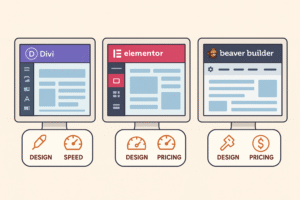💡 Why plugins matter more than ever in 2025
Running a small business website isn’t just about being online — it’s about ranking, loading instantly, staying secure, and actually converting visitors into customers.
That’s where plugins come in. But there’s a catch:
🚨 Too many plugins = slow, risky site.
Try to keep it under 15-20 total. Always test each one on GTmetrix or WebPageTest.org before stacking more.
This 2025 guide cuts through the noise. You’ll get:
✅ The 10 best WordPress plugins every serious small business should consider.
✅ A quick budget vs premium table, so you can start lean or scale smart.
✅ Short notes on 2025 plugin trends (AI, next-gen caching, new builders).
✅ And honest details on free vs paid so you’re not surprised later.
1. AIOSEO – 🔍 Your All-in-One SEO Stack
Why you need it:
AIOSEO helps your site show up on Google. It handles meta titles, XML sitemaps, schema (rich snippets), breadcrumbs, local SEO for maps, and more.
2025 highlights:
✅ Their AI Writing Assistant (Pro-only) suggests improved titles & meta descriptions based on target keywords.
✅ Competes closely with Rank Math & SEOPress, which also now offer live content scoring.
Free version: Yes, solid basics.
Pro: ~$49/year.
Read More about AIOSEO
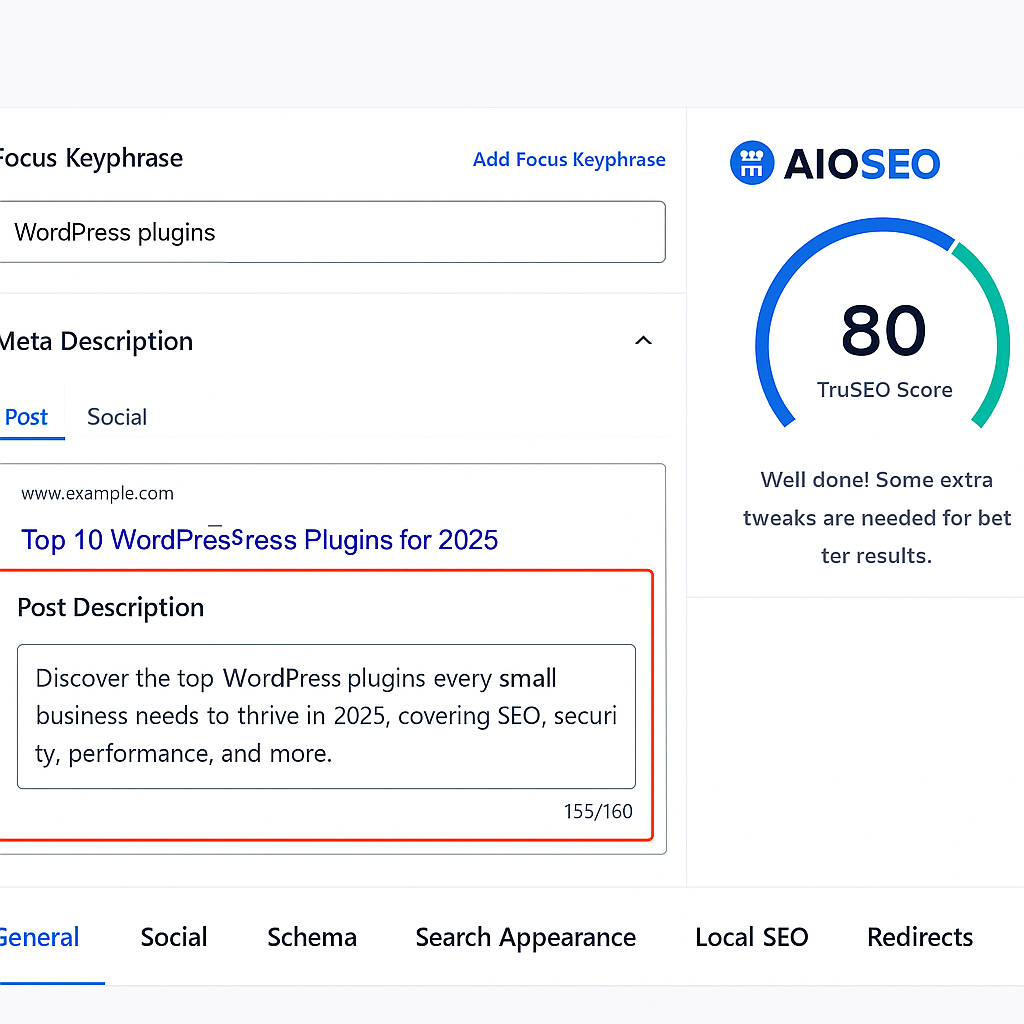
2. OptinMonster – 📈 Turn Visitors into Leads & Sales
Why you need it:
Most visitors won’t buy or sign up on first visit. OptinMonster fixes that with popups, floating bars, exit-intent forms, and gamified spin wheels.
2025 edge:
✅ AI Copy Suggestions create headlines & calls-to-action.
✅ Unlike HubSpot AI or ConvertKit, it’s directly inside WordPress, no extra SaaS dashboard.
Free Lite: Yes.
Pro: Starts ~$9/month.
Read More bout OptinMonster
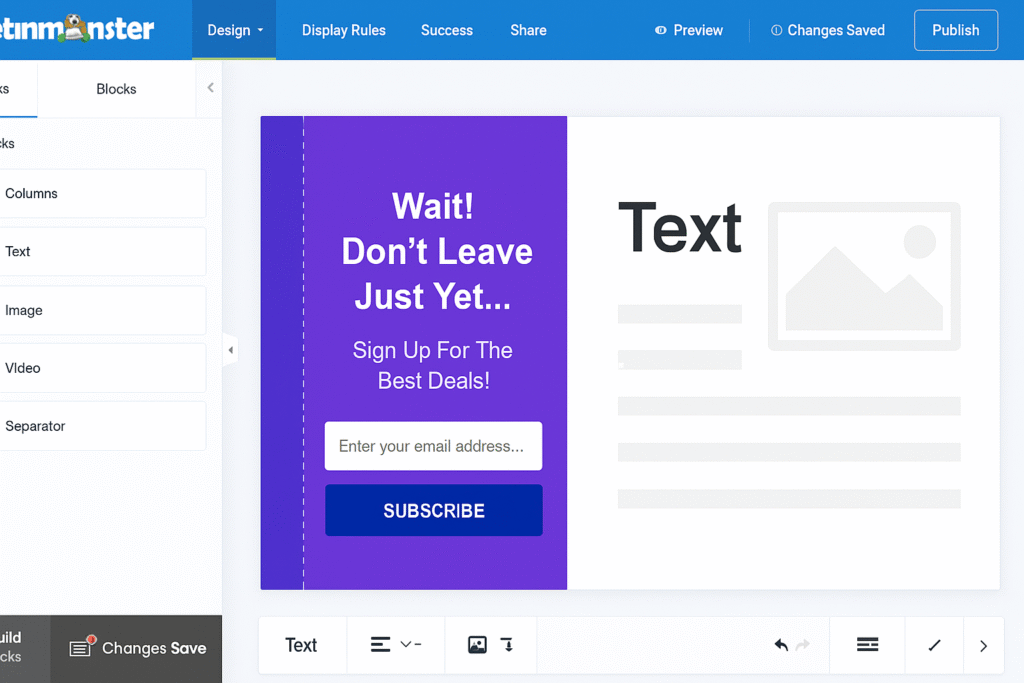
3. MonsterInsights – 📊 See Google Analytics Right in WordPress
Why you need it:
Most business owners never look at Analytics because it’s too complicated. MonsterInsights fixes that by showing your top pages, user behavior, and eCommerce data right inside your dashboard.
2025 tweaks:
- Updated eCommerce tracking for WooCommerce, Easy Digital Downloads & MemberPress.
Pro starts at $99/year.
Read More about MonsterInsights
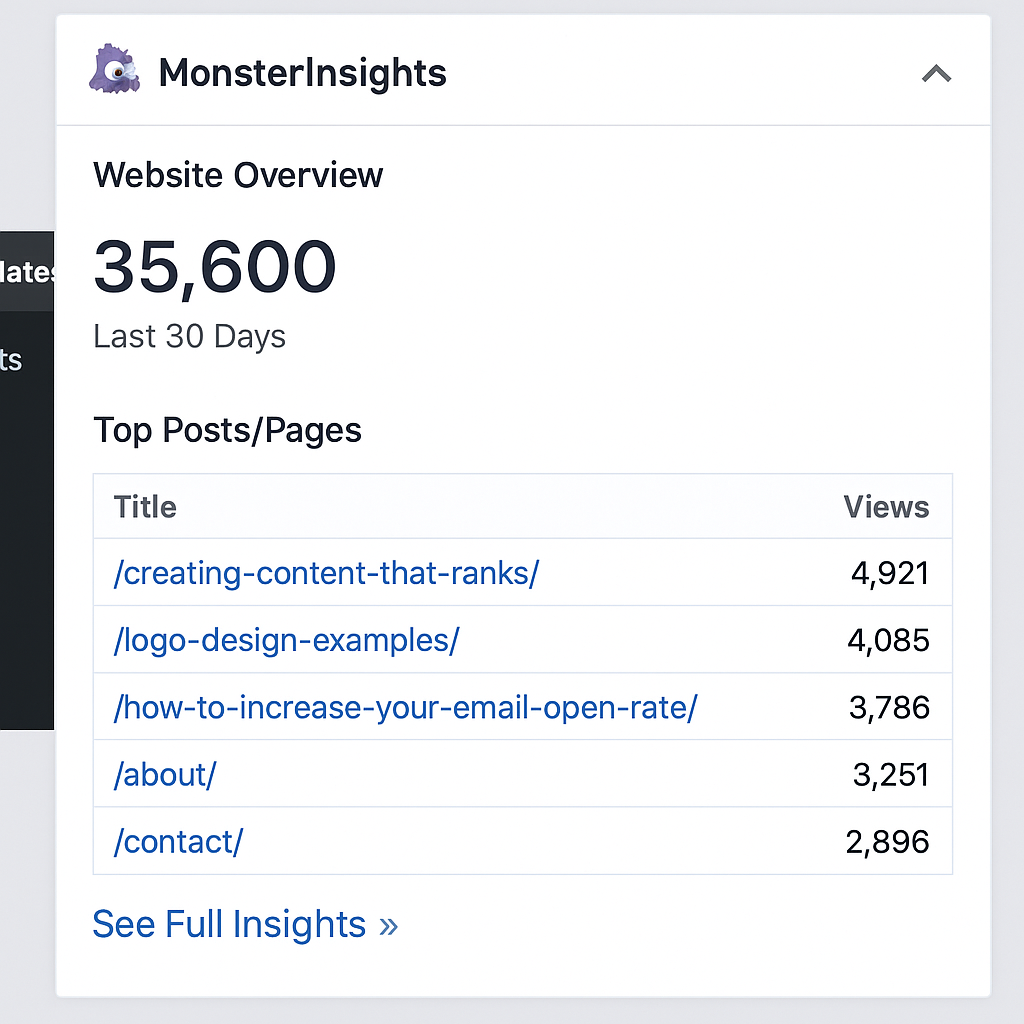
4. WPForms – ✉️ Build Contact, Quote & Booking Forms
Why you need it:
People need a way to reach you — contact forms, estimate requests, newsletter signups, even event bookings.
2025 improvements:
✅ More pre-built templates for small businesses — appointments, RSVPs, payment deposits.
Free: Yes (simple contact forms).
Pro: ~$49/year adds surveys, payments, marketing integrations.
Read More about WPForm
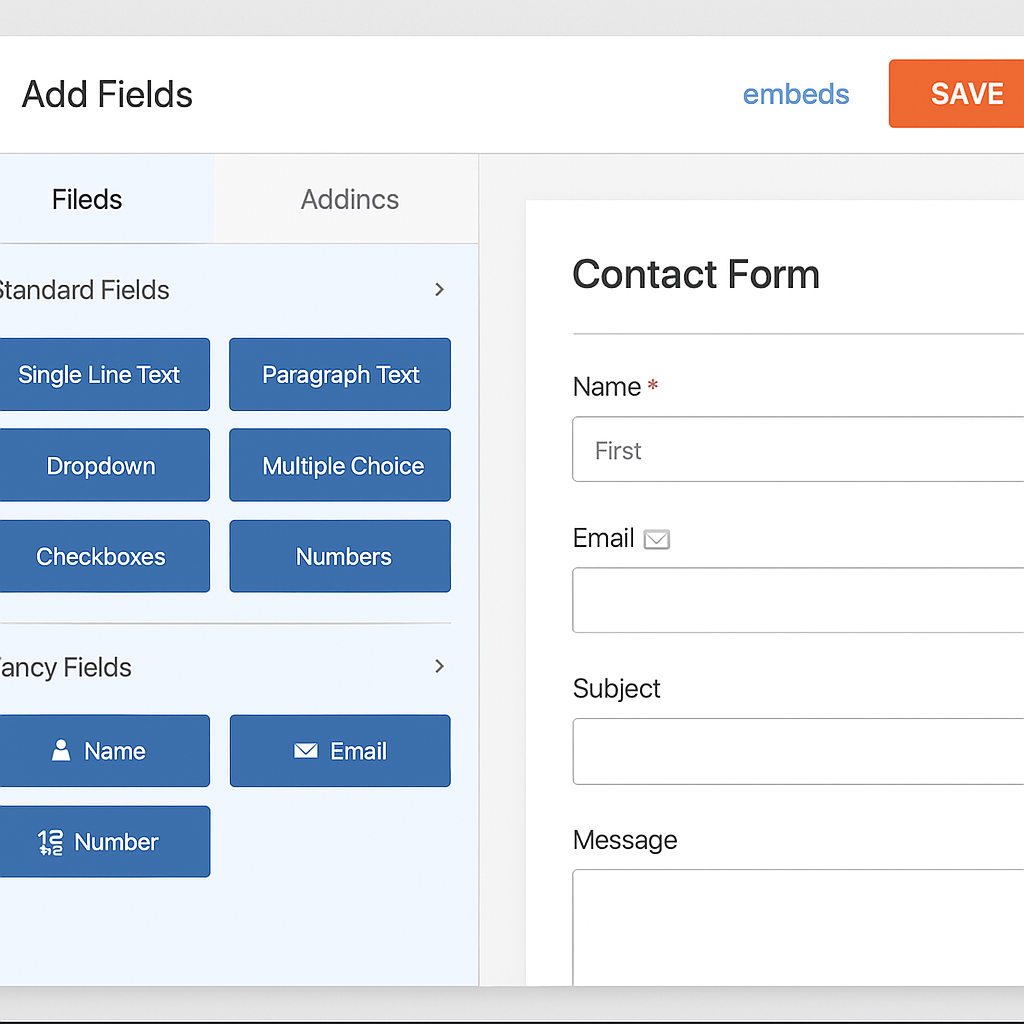
5. WP Rocket – ⚡ Fast Caching & Core Web Vitals Fixer
Why you need it:
Site speed is #2 Google ranking factor in 2025 (after content quality). WP Rocket handles caching, preloading, minification, delay JS, lazy-load — even improves your CLS & LCP scores.
Notable:
🚫 No free version.
✅ Starts ~$49/year.
2025 mention: If your host runs LiteSpeed servers (Hostinger, NameHero, A2), the free LiteSpeed Cache plugin can outperform WP Rocket.
Read More about WP Rocket
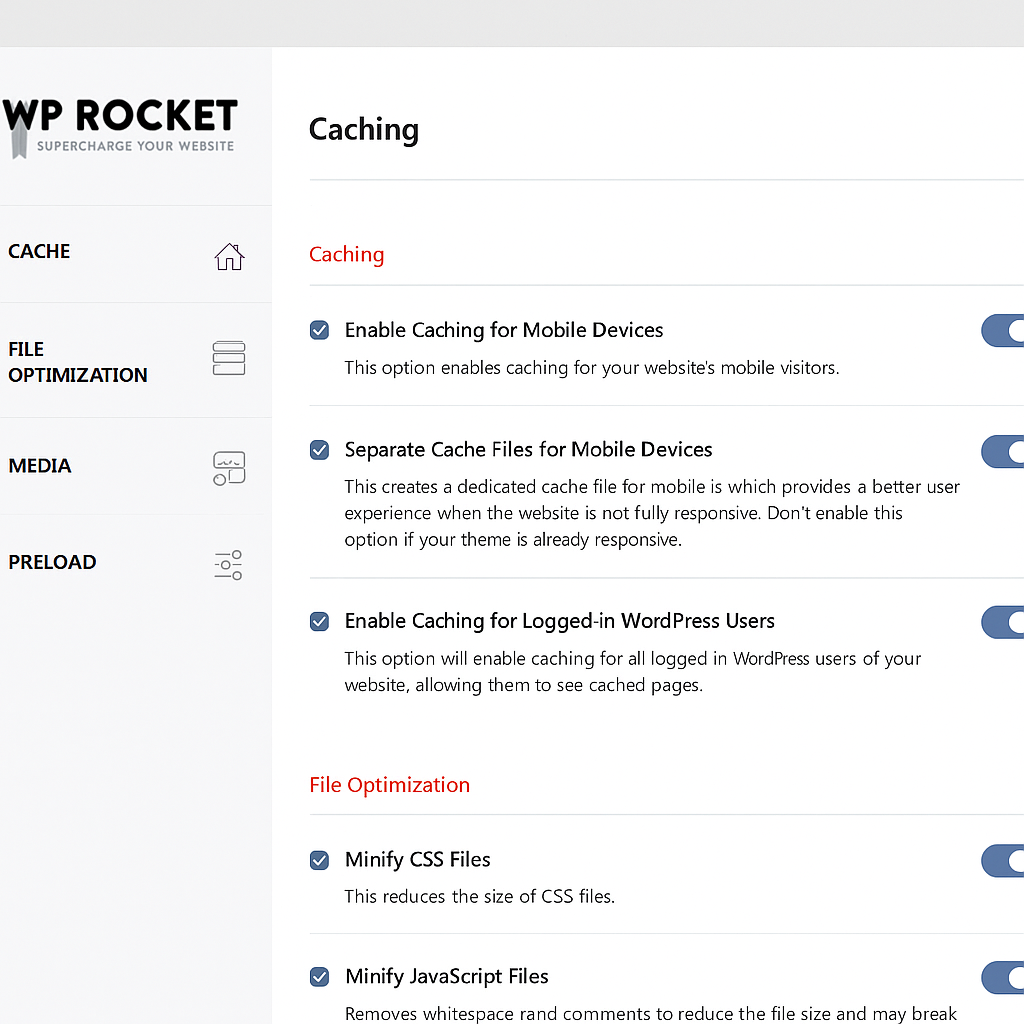
6. UpdraftPlus – 💾 Backups, So You Can Sleep at Night
Why you need it:
If your site breaks (bad plugin, hacked theme, rogue update), a backup saves your bacon. UpdraftPlus automates daily or weekly backups to Google Drive, Dropbox, or S3.
2025: Handles massive WooCommerce stores, supports encryption & incremental backups.
Free: Yes (manual or scheduled basics).
Premium: ~$70/year adds multiple storage locations, migration tools.
Read More about UpdraftPlus
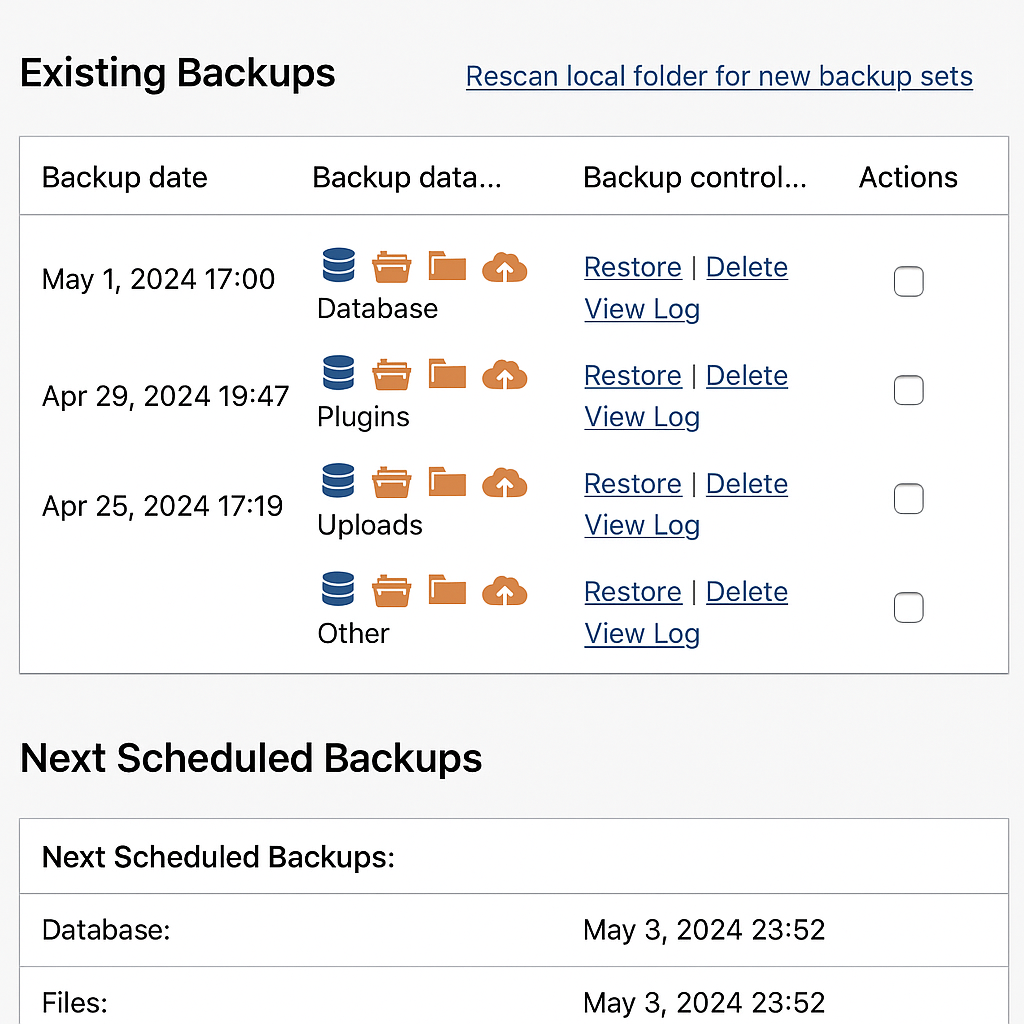
7. Wordfence Security – 🛡️ Real-Time Firewall & Malware Scans
Why you need it:
Brute force attacks and vulnerability exploits keep increasing. Wordfence blocks malicious IPs, checks core file integrity, and alerts you to plugin vulnerabilities.
2025 update:
✅ Also compares favorably vs. newer tools like Patchstack, though Patchstack focuses more on proactive patching.
Free: Excellent for most.
Pro: ~$99/year adds country blocking, real-time updates.
Read More about Wordfence
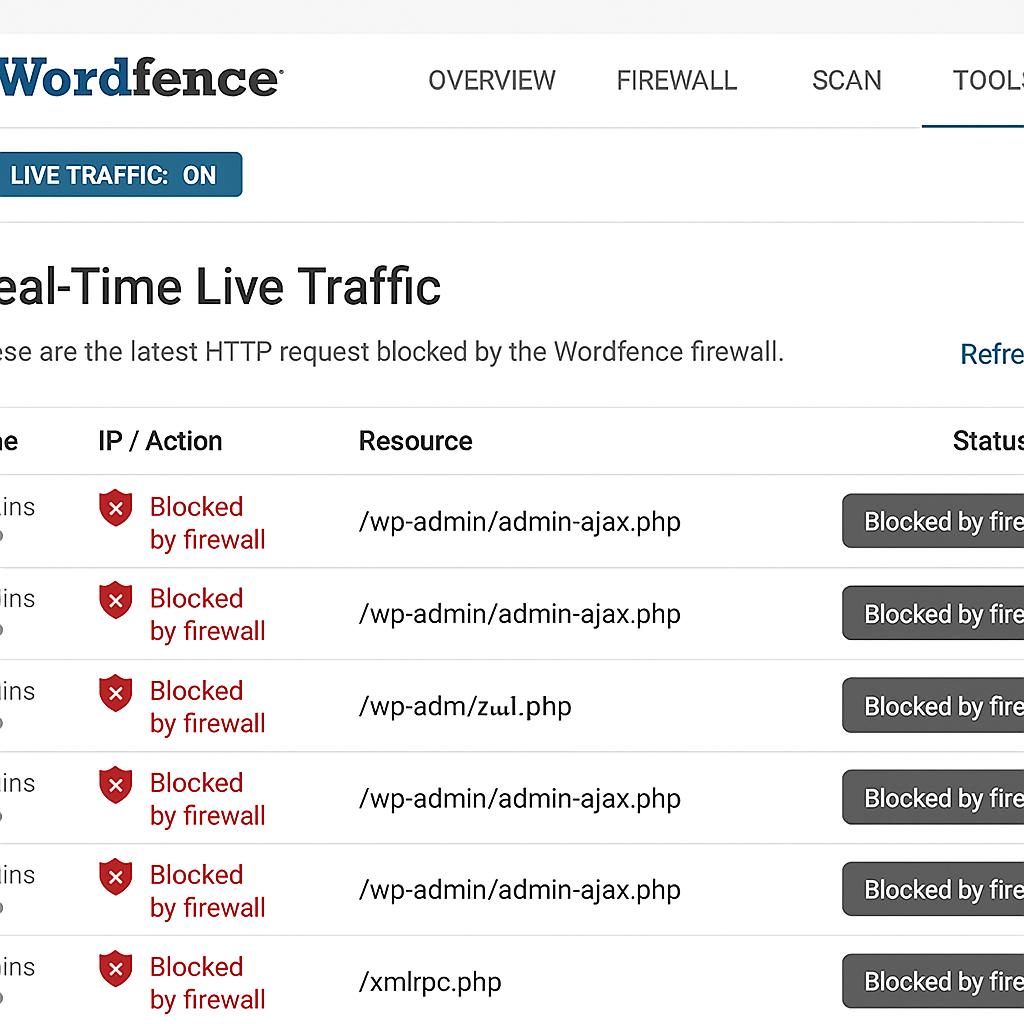
8. WooCommerce – 🛒 Power Your Online Shop
Why you need it:
Whether you’re selling one product or a full catalog, WooCommerce does it all.
Market share update:
✅ Now powers ~28% of all online stores worldwide (BuiltWith 2025).
2025 features:
Native Stripe & PayPal, subscriptions, booking add-ons.
Core is free, paid extensions vary.
Read More about WooCommerce

9. FluentCRM vs Jetpack CRM – 🤝 Manage Customers & Email Marketing
Both are top WordPress-native CRMs in 2025. Here’s the quick breakdown:
CRM | Self-hosted | Cost long-term | Good for |
FluentCRM | ✅ fully WP | ⭐ cheaper | Control, segmentation |
Jetpack CRM | ✅ ties into WP.com | 🔶 higher w/ extras | Simpler shops on Jetpack |
Why it matters:
- FluentCRM handles emails, segments, automations — all inside your WP dashboard.
- Jetpack CRM ties to WordPress.com & Woo for easier but more limited use.
Both have free cores + paid marketing upgrades.
Learn More about FluentCRM, Jetpack CRM
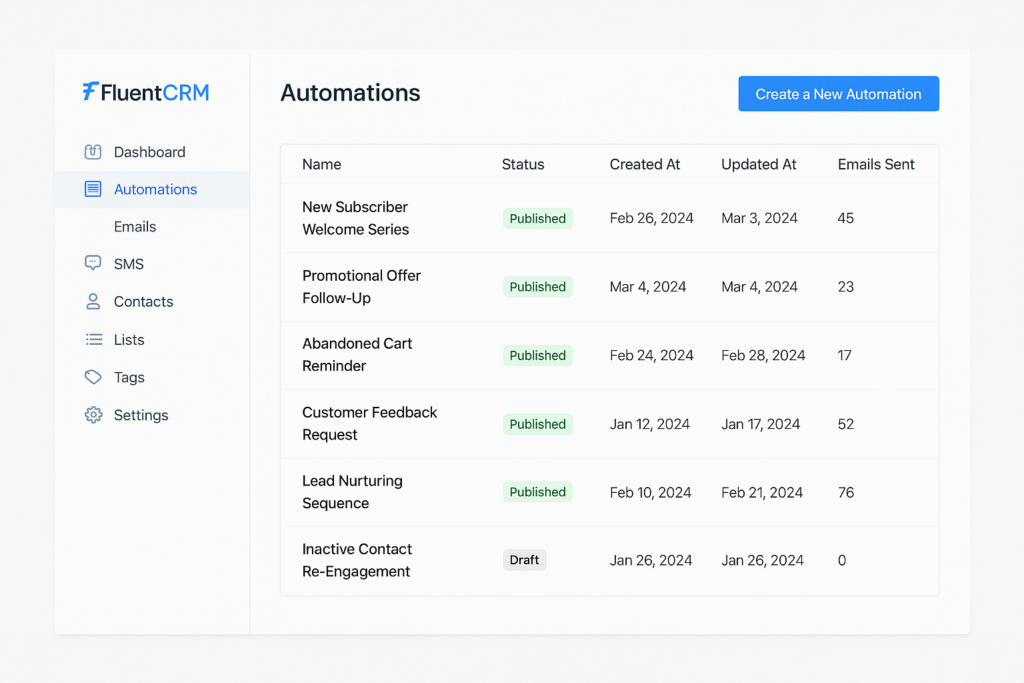
10. Sucuri Security – 🔐 Proactive Site Hardening & Malware Cleanups
Why you need it:
Sucuri runs scans for malware, monitors blacklists, and hardens your site.
🚨 Important: The free plugin only scans manually, real-time protection and malware removal is $199+/year.
2025: Still an industry standard for businesses serious about uptime.
Read More about Sucuri
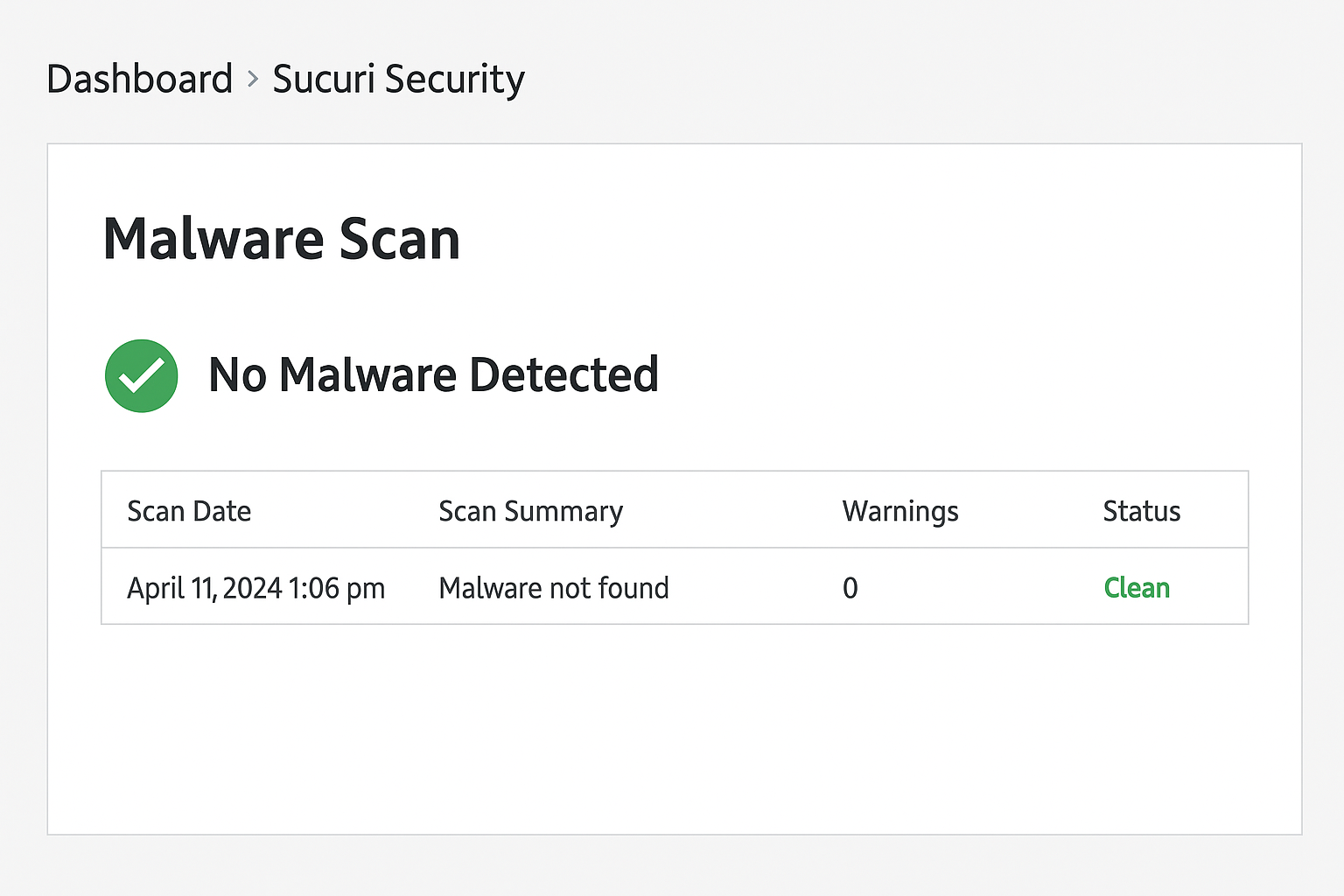
🏷 Budget vs Premium quick picks
Category | Best Free | Best Paid Alternative |
SEO | Rank Math | AIOSEO Pro |
Security | Wordfence | Sucuri Firewall |
Caching | LiteSpeed | WP Rocket |
Forms | WPForms Lite | WPForms Pro |
CRM | FluentCRM | Jetpack CRM + add-ons |
Backups | UpdraftFree | Updraft Premium |
Analytics | MonsterInsights Lite | MonsterInsights Pro |
✅ This way, you can start lean and upgrade only as revenue grows.
🚀 🔥 2025 Plugin Trends to Watch
✅ AI tools are becoming standard — AIOSEO, OptinMonster, and even WPBakery starting to embed GPT-like tools.
✅ LiteSpeed Cache is exploding on hosts like Hostinger, often beating paid caching.
✅ Patchstack is growing as a “firewall + vulnerability patcher.”
✅ New builders: Bricks & Breakdance are the Elementor disruptors to watch.
✅ Final thoughts: Less is more
These plugins cover your absolute small business essentials:
- SEO, caching, security
- Backups, lead gen, analytics
- Contact forms & CRM
- E-commerce if you need it
Add them thoughtfully, test site speed, and keep it under 15-20 total plugins. Your future self (and your customers) will thank you.
📝 Short affiliate note
Some links here are affiliate links. If you buy through them, I may earn a small commission — at no extra cost to you. Thanks for supporting Adam Tech Guide!