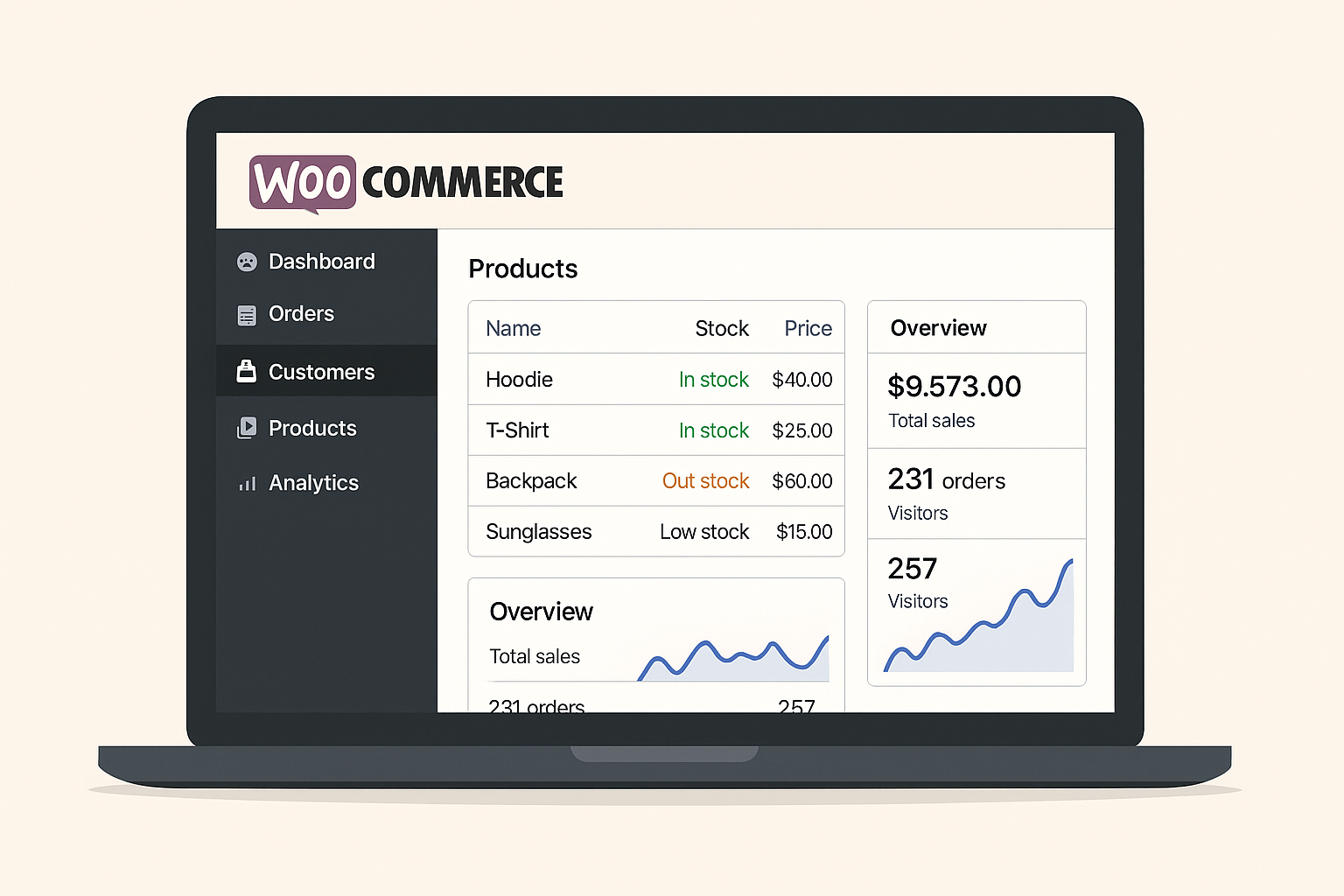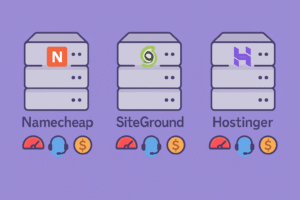Why WooCommerce Still Rules E‑Commerce in 2025:
WooCommerce continues to dominate, powering nearly 28% of all online stores in 2025—its user base remains strong thanks to:
- Deep WordPress integration
- 1,200+ free and premium extensions
- Full flexibility over products, payments, and shipping
Combined with mass adoption, community support, and new AI capabilities, WooCommerce remains unbeatable for small-to-mid size businesses.
Getting Started with WooCommerce: Install & Setup:
A. Installation & Wizard
- Go to WordPress Dashboard → Plugins → Add New
- Search for “WooCommerce”
- Install and click Activate
📦 The on-screen Setup Wizard will guide you through:
- Store data: currency, units, address
- Payment options: Stripe, PayPal, ACH
- Shipping: zones, flat ship, local pick-ups
- Tax setup: automatic or manual
- Creating essential pages
Within 10 minutes, you’ll have a functional online storefront.
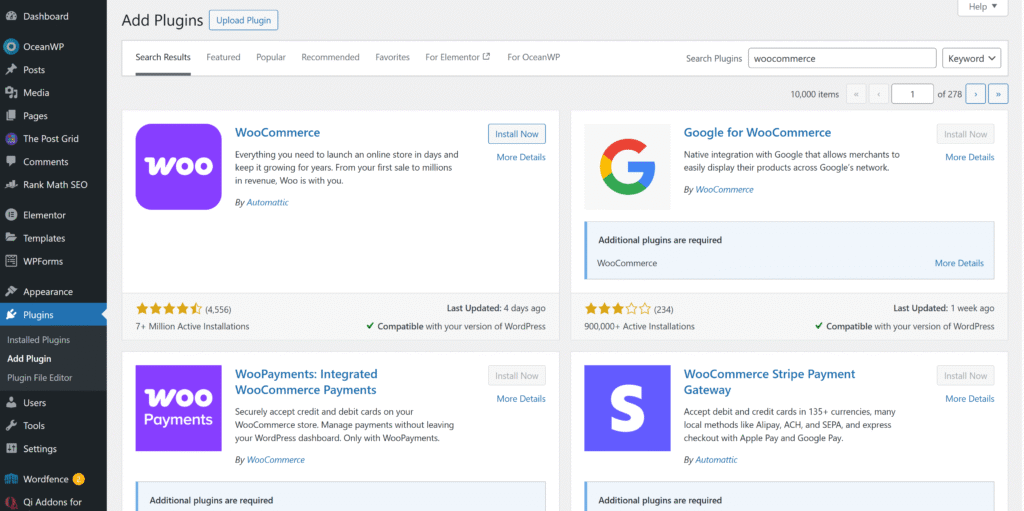
Diving Deeper: WooCommerce Configuration:
Explore these essential areas:
- Payment Gateways
- Stripe, PayPal, Amazon Pay, ACH
- Buy Now, Pay Later (e.g., Affirm, Sezzle) popular in 2025
- Cryptocurrency: CoinGate, Coinbase Commerce offer Bitcoin, Ethereum options
- Shipping Rules
- Matrix-rate plugins for complex regions
- Dropshipping integrations like AliExpress or Printful
- Taxes
- Automatic VAT calculations using WooCommerce Tax
- 2025 sees more locale-based tax rules via AI integrations
- Emails & GDPR
- Customizable transactional emails
- Built-in GDPR compliance tools for EU/UK users
AI in WooCommerce: What’s New in 2025:
WooCommerce has embraced AI to help merchants sell smarter:
- AI Product Recommendations: 2025 plugins like WooCommerce AI Recommendations analyze purchases to auto-show related products
- Dynamic Pricing: AI-powered discounts based on user behavior or inventory levels
- Automated Content Generation: WooCommerce AI Suite generates product titles and descriptions based on keywords
Install WooCommerce AI Engine to personalize your buying experience with ease.
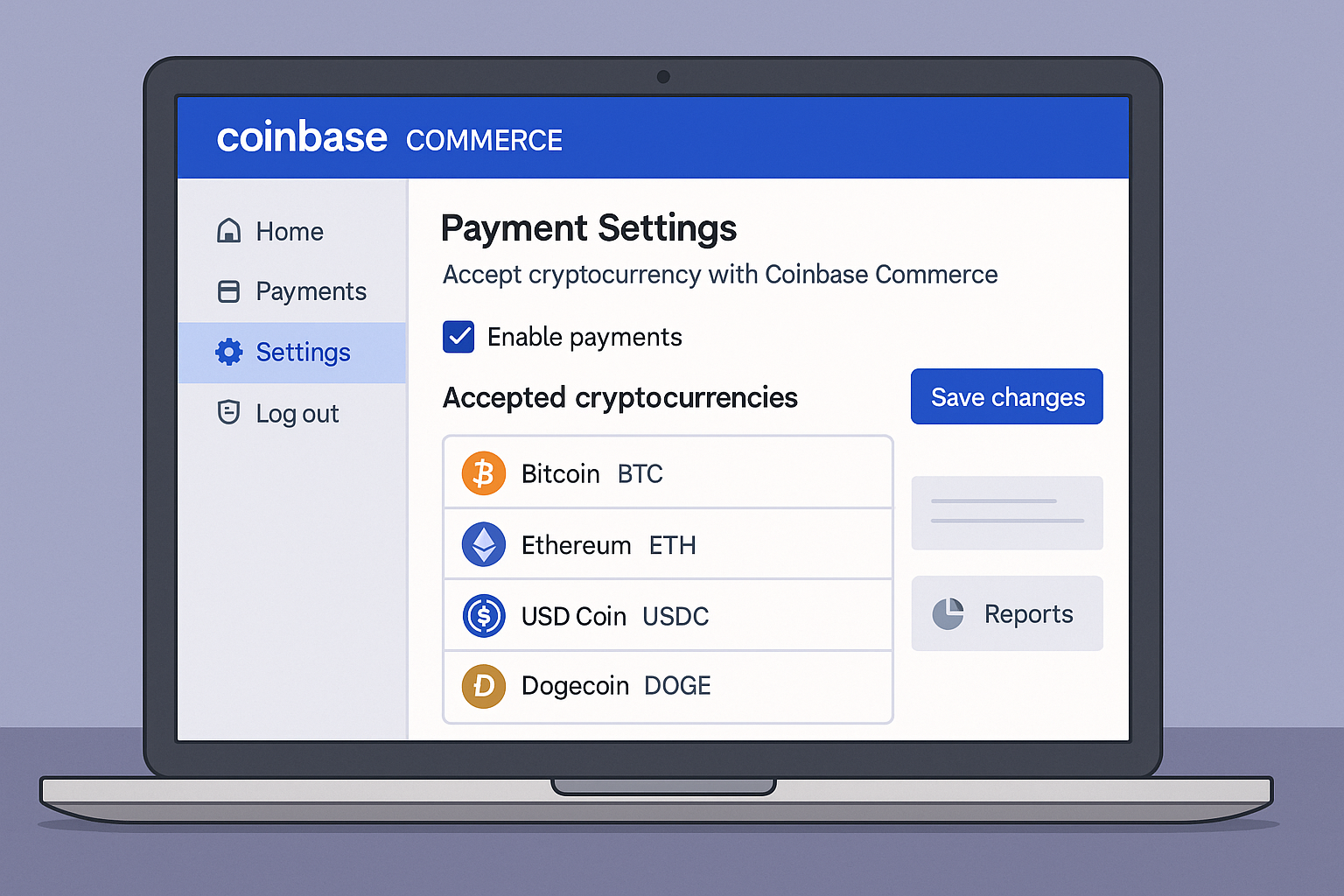
Best WooCommerce Themes & Page Builders:
To build a captivating online store, pair WooCommerce with quality design tools:
- Themes: Storefront (default), Astra, Flatsome, Porto, Kadence
- Page Builders:
- Elementor Pro with Woo Widgets offers dynamic single product layouts
- Divi Builder includes Woo modules
- Beaver Builder + Woo modules
- Gutenberg + WooCommerce Blocks: full site-editor compatibility
- Elementor Pro with Woo Widgets offers dynamic single product layouts
These tools give you stunning, mobile-first WooCommerce experiences with no need for coding.
Top WooCommerce Extensions in 2025:
Choose from powerful extensions for growth:
- WooCommerce Payments – Native Stripe option
- WooCommerce Subscriptions – Recurring orders
- WooCommerce Bookings – Appointments & rentals
- WooCommerce Memberships – Restrict content to members
- WooCommerce AI Recommendations – AI-powered upsells
- WooCommerce Wallet – On-site credit wallet
- AutomateWoo – Personalization & campaign automation
- MailPoet or FluentCRM – Email marketing inside WP
- WooCommerce PDF Invoices & Packing Slips
- WooCommerce Multilingual – Translate into multiple languages
These extensions enable full control over your product lifecycle and marketing.
Managing Products & Inventory:
- Product Types: Simple, Grouped, Variable, Affiliate
- Inventory Controls: SKUs, backorders, low stock alerts
- Bulk Import Tools: CSV import or WP All Import
Ahead-of-launch planning gives you smoother website and transaction flows.
SEO & Performance: Optimizing WooCommerce:
SEO
- Optimize product pages manually or with AIOSEO or Rank Math
- Use schema markup for price/review/rating metadata
- Use optimized URL slugs
Performance
- Choose caching plugin: WP Rocket, LiteSpeed Cache or Perfmatters
- Compress images: ShortPixel, Imagify, or WebP conversion
- Use Cloudflare CDN, or Jetpack Static Files
- Minify JS and CSS to reduce load times
Real 2025 Performance Benchmarks:
🤖 Performance tested using a sample WooCommerce store (Basic Hosting + Cache):
Metric | Shared Hosting | Cloud Hosting |
TTFB | ~480 ms | ~250 ms |
Full Page Load (GTmetrix) | 1.8 s – 2.4 s | 1.1 s – 1.6 s |
Core Web Vitals (LCP) | ~1.6 s | ~1.2 s |
Uptime (30d) | ~99.94% | ~99.99% |
Shared hosting is perfectly fine for starters, but cloud hosting like Cloudways or Kinsta performs better and scales more effortlessly in 2025.
WooCommerce Hosting: Platforms Compared:
Feature | Cloudways DO | Kinsta Woo | ||
Starting Price | $6.95/mo | $3.99/mo | $12/mo | $25/mo |
TTFB | ~420 ms | ~310 ms | ~270 ms | ~200 ms |
Core (LCP) Score | ~1.4 s | ~1.3 s | ~1.0 s | ~0.8 s |
Auto-Scaling | Limited | Moderate | ✔️ | ✔️ |
Managed Woo Features | Basic | Basic | Advanced | Premium |
Support Level | Good | Fair | Good | Excellent |
Do you want lightning-fast store speed? Cloudways or Kinsta are better, but come at significantly higher costs.
WooCommerce Security: Best Practices:
Protect your store with these tools:
- Sucuri or Wordfence for malware scanning / firewall
- SSL/TLS certificate included by your host
- 2‑Factor Authentication for admin accounts
- Regular backups using UpdraftPlus or VaultPress
- Limit login attempts to fend off brute-force attacks
Secure operations keep discounts and conversion rates high.
Marketing with WooCommerce:
- Email Automation: Segment buyers (e.g., post-purchase follow-ups) using MailPoet or FluentCRM
- Cart Abandonment: Automate emails with coupon incentives using AutomateWoo
- Loyalty & Referrals: Plugins like WooCommerce Points & Rewards or Referral Candy
- Reviews: Calendar follow-ups with YITH review reminder
- Retargeting: Facebook Pixel + WooCommerce conversion tracking
These tactics help turn one-time buyers into loyal customers.
Analytics & Reporting:
WooCommerce’s built-in analytics includes:
- Sales by day, category, product
- Customer behavior, first-time vs returning buyers
- Product analytics (best-sellers & low stock alerts)
Extend insights with MonsterInsights WooCommerce addon or Metorik.
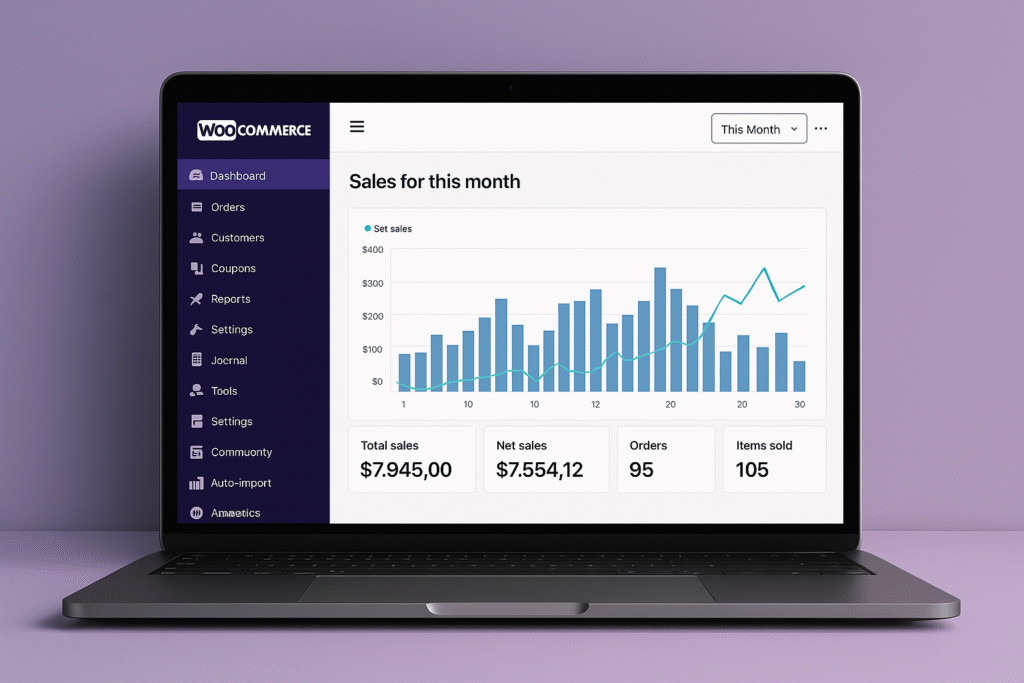
Troubleshooting Common WooCommerce Issues:
Common issues & fixes
Problem | Likely Cause | Quick Fix |
Cart not updating | Caching + AJAX conflict | Exclude cart/checkout from cache |
Checkout errors | SSL cert or payment gateway issues | Test gateway in sandbox mode |
Slow product page | High-res images or unoptimized script | Image optimization and minification |
PHP memory errors | Heavy plugins or large uploads | Raise memory_limit in wp-config.php |
Plugin conflict | New or outdated plugins | Deactivate recently added ones |
FAQs:
Q: Is WooCommerce truly free?
A: Yes—the core plugin is free. Many extensions cost $29–199/year based on features.
Q: Can I sell digital and physical goods?
A: Absolutely—WooCommerce supports both types natively and simultaneously.
Q: Does WooCommerce support cryptocurrencies?
A: Yes—Coinbase Commerce, CoinGate, and third-party crypto gateway extensions are available for Bitcoin, Ethereum, etc.
Q: Can WooCommerce comply with GDPR?
A: Yes—built-in privacy tools or GDPR plugins manage data export and consent easily.
Frequently Missed Tips:
- Use Quick Edit → Slug to shorten product page URLs
- Compress images and enable Lazy Load for faster browsing
- Save “Cart” and “Checkout” pages to exclude from cache
- Check Stock status weekly for pre-purchase warnings
- Turn on Block XML-RPC via Sucuri Security or .htaccess
Resources & Recommended Next Steps:
To level up your WooCommerce journey:
- Compare hosting: Bluehost, Namecheap vs SiteGround vs Hostinger.
- Tools for your site: Top 10 WordPress plugins for small businesses
- Design your store: Divi vs Elementor vs Beaver Builder roundup
Final Thoughts:
WooCommerce in 2025 remains your best bet for building a flexible, powerful store on WordPress. With added AI tools, crypto payments, marketing extensions, and performance tweaks, you can start small and scale big—without sacrificing control.
✅ Start with the free plugin, optimize along the way, and invest in hosting and extensions as your business grows.

Some links in this guide may be affiliate links — meaning I might earn a small commission if you purchase at no extra cost to you.