Introduction: The Reality of Cybersecurity in 2025:
Cybersecurity in 2025 isn’t about paranoia—it’s about preparation.
The threats we face today are smarter, faster, and powered by artificial intelligence. Attackers now use deepfakes to impersonate executives, AI chatbots to craft perfect phishing messages, and automation to probe thousands of networks in minutes.
What I’ve learned after years in engineering and cybersecurity is this: most breaches aren’t caused by advanced hackers—they’re caused by simple habits that go unchecked. An unpatched router. A reused password. A misplaced USB drive.
These aren’t technical failures. They’re human ones.
That’s why cybersecurity best practices matter more than any product or firewall. Technology can defend systems, but habits protect people. And in 2025, good habits are the difference between safety and chaos.
So here are ten battle-tested cybersecurity best practices that work for individuals, teams, and small businesses alike. These aren’t theories—they’re drawn from real-world experience and the evolving threat landscape of this AI-driven era.
1. Adopt Multi-Factor Authentication & Passkeys:
If you use only a password, you’re one stolen credential away from a breach.
Multi-Factor Authentication (MFA) adds an extra wall—something you have (your phone, key, or token) in addition to something you know (your password).
In 2025, the focus is shifting toward passkeys, which eliminate passwords entirely. They use public-key cryptography, meaning your private key never leaves your device, making phishing almost impossible.
According to Microsoft Security, enabling MFA can block over 99% of automated attacks, and passkeys are making password theft nearly obsolete
Example from the field:
A local business I consulted had 80 employee accounts breached because one user reused their password across multiple services. Once MFA was enforced company-wide, similar attempts dropped to zero.
Action steps:
- Turn on MFA for every critical account: email, cloud, banking, social media, work tools.
- Use app-based authenticators or hardware keys instead of SMS codes.
- Enable passkeys where available—Google, Microsoft, Apple, and many password managers already support them.
- Audit accounts quarterly. Make MFA a rule, not a request.
Good security doesn’t rely on trust—it relies on verification.
2. Embrace Zero-Trust Thinking:
The phrase “zero trust” can sound buzzwordy, but it’s one of the most powerful concepts in modern security. The old idea—“trust anything inside the network”—is dead. Every device, every login, every app must prove it belongs.
Zero Trust is about constant validation: identity, device health, location, and behavior. If anything looks off, access is denied or limited.
The U.S. Cybersecurity and Infrastructure Security Agency (CISA) defines Zero Trust as “a modern approach to security that eliminates implicit trust.” You can explore their full framework on CISA’s Zero Trust page.
From real life:
A factory I once audited had smart sensors connected directly to the same network as management laptops. When one sensor was compromised, the attacker gained access to confidential files. Segmenting that network with Zero Trust principles would have stopped the spread instantly.
Practical tips:
- Segment your networks (home and office). Keep IoT devices isolated.
- Grant users only what they need—nothing more.
- Use identity-based access rather than broad network trust.
- Continuously monitor for abnormal behavior.
Zero Trust isn’t about suspicion; it’s about sanity in a connected world.
3. Keep Everything Updated: The Patch or Perish Rule:
Every year, hundreds of vulnerabilities are discovered—and patched. But unpatched systems remain the easiest entry point for attackers.
Attackers don’t hack in anymore; they log in using known exploits. Automated tools constantly scan the internet for outdated software, firmware, or apps.
The European Union Agency for Cybersecurity (ENISA) highlights in its Threat Landscape 2024–2025 report that unpatched systems remain the top exploited weakness globally.
A painful example:
In 2024, a Danish logistics firm was hit by ransomware that entered through an outdated VPN appliance. The manufacturer had issued a patch months earlier, but the IT team hadn’t applied it. The result? A full week of downtime and six figures in losses.
Actionable habits:
- Turn on automatic updates for operating systems and browsers.
- Check router and IoT firmware quarterly.
- Replace unsupported devices (especially older network gear).
- For small businesses: keep an inventory of all devices and apps—patching starts with knowing what exists.
Ignoring updates is like ignoring oil changes in your car. It’ll run fine—until it doesn’t.

4. Back Up Data (and Test It):
A backup that hasn’t been tested isn’t a backup—it’s a theory.
With ransomware attacks hitting new highs, backups are your safety net. But many victims discover too late that their backups were corrupted, outdated, or connected to the infected network.
Real-world incident:
A local medical clinic’s files were encrypted by ransomware. They had backups—but all were stored on the same server. The attacker encrypted those too. If they’d kept one copy offline, they’d have recovered in hours instead of weeks.
The 3-2-1 rule:
- 3 copies of your data
- 2 different media types (e.g., cloud and physical)
- 1 copy offline or offsite
And most importantly—test your backups. Once a month, restore a file or system. Backups that fail silently are useless.
5. Build a Security-Aware Culture:
Even the strongest technical defenses crumble if people aren’t paying attention.
Phishing remains the number-one attack vector, and AI has made it terrifyingly good. Emails that once looked suspicious now sound perfectly human—and sometimes even include cloned voices or real logos.
From experience:
I’ve seen a technician click an email that looked like it came from HR—same name, same tone, same signature. Within seconds, malware spread through the network. They weren’t careless; they were simply untrained.
How to build awareness:
- Run phishing simulations or short monthly “security moments.”
- Make reporting suspicious emails easy and judgment-free.
- Celebrate catches—reward people who report phishing attempts.
- Remind everyone: slow is safe. Urgent emails demanding money or credentials are almost always fake.
Security isn’t built in firewalls—it’s built in habits.
6. Secure Remote Work & Connections:
Remote work has permanently changed the cybersecurity perimeter. Home routers, coffee-shop Wi-Fi, and personal devices now blend with corporate networks.
Modern attackers love this mix. They scan for exposed remote desktop ports, weak VPN configurations, and unprotected personal devices.
Real-world example:
A consulting firm allowed employees to access internal servers via RDP without MFA. One stolen password later, ransomware crippled their file systems.
Action steps:
- Require MFA for remote access and VPNs.
- Use Zero-Trust Network Access (ZTNA) instead of traditional VPNs when possible.
- Regularly update routers and disable remote admin access.
- Split your home Wi-Fi: work devices on one network, IoT gadgets on another.
- Encrypt laptops and phones used for work.
Remote work doesn’t have to mean remote control for hackers.
7. Control Privileges & Protect Endpoints:
The fewer people with admin access, the fewer catastrophic mistakes can happen.
Attackers often begin on a low-level account, then move sideways or upward. By the time someone notices, they’ve reached the core systems.
An industry pattern:
Most ransomware attacks escalate through a single compromised admin account. A limited privilege model would have contained them.
Simple, effective rules:
- Give users the lowest privilege they need.
- Use separate accounts for admin tasks.
- Require MFA for admin logins.
- Deploy Endpoint Detection and Response (EDR) on every device.
- Encrypt laptops, phones, and external drives.
And if you’re a small business: know every admin account by name. No one should have hidden keys to your castle.
8. Secure Your Supply Chain:
Your security depends on your partners’ security.
Vendors, cloud services, and contractors can all be entry points.
Recent example:
A marketing agency was breached through a compromised SaaS tool. The attackers didn’t hack the agency—they hacked the vendor. Then they used that trusted connection to steal client data.
Smart precautions:
- Keep a list of all third-party apps and vendors.
- Require MFA and encryption from anyone with access to your data.
- Limit vendor permissions to only what’s necessary.
- Review vendor access annually and revoke old accounts.
- Include security clauses in contracts.
Think of supply chain security as hygiene—you don’t notice it until it’s missing.
9. Monitor, Detect, and Respond:
Cybersecurity isn’t only about prevention; it’s about detection and reaction. The faster you spot trouble, the less it costs you.
Many breaches go unnoticed for weeks. Attackers quietly exfiltrate data before triggering damage. Logging and alerting are your early-warning system.
Example:
A small manufacturer ignored server alerts for “failed login attempts.” Two weeks later, ransomware struck. Those warnings were the attacker testing passwords.
Action steps:
- Turn on logging and notifications for admin actions and failed logins.
- Use tools like Microsoft Defender, CrowdStrike, or open-source SIEMs for small teams.
- Have a written incident-response plan—who to call, how to isolate systems, and how to restore from backup.
- Review logs weekly, even briefly.
Security isn’t about never failing—it’s about recovering faster than the attacker can exploit you.
10. Encrypt Everything & Design for Privacy:
If data is gold, encryption is your vault.
Encryption protects information in case of theft, loss, or snooping. In 2025, with cloud storage, mobile work, and AI data aggregation everywhere, encryption is non-negotiable.
A success story:
A developer’s laptop was stolen at an airport. The drive was encrypted, and the data wiped remotely. No breach, no panic, no headlines.
Key habits:
- Turn on full-disk encryption (BitLocker, FileVault, or Linux LUKS).
- Encrypt backups and USB drives.
- Only use HTTPS websites—no exceptions.
- Choose email or messaging platforms that support end-to-end encryption.
- Review what data you collect—store only what you must.
Privacy by design means assuming your data could leak—and designing so it’s useless if it does.

Common Mistakes That Undermine Cybersecurity:
Even when people know the fundamentals, a few recurring mistakes continue to sabotage otherwise strong systems. These missteps might seem harmless day-to-day, but they quietly erode every layer of defense you’ve built. After years of watching breaches unfold, I can say most could have been prevented by following a few essential cybersecurity best practices consistently.
1. Relying on a Single Layer of Defense
Antivirus alone isn’t a cybersecurity strategy—it’s one tool in a much larger toolbox. Attackers today bypass signature-based protection using AI-generated code, file-less attacks, or social engineering.
Think of antivirus as a seat belt; useful, yes, but you still need airbags, brakes, and road awareness. Combine it with multi-factor authentication, regular patching, network segmentation, and backups—the layered approach that defines true cybersecurity best practices.
Fix: Build multiple layers. Use endpoint protection with behavioral detection, enable MFA everywhere, and keep systems updated. When one defense fails, the next should catch the attack before it spreads.
2. Reusing Passwords Across Accounts
It’s astonishing how often reused credentials lead to full-scale compromises. Attackers buy stolen password lists, try them on every major platform, and—if you reused—gain access instantly. One careless reuse can connect your personal, professional, and financial lives in a very bad way.
Fix: Use a password manager and unique passwords or passphrases for each account. Better yet, transition to passkeys, which eliminate password reuse entirely. This is one of the simplest but most powerful cybersecurity best practices you can adopt today.
3. Ignoring Small Warnings
That tiny alert about an expired certificate, an outdated browser extension, or an update waiting to install often signals much bigger trouble ahead. Many breaches start with something small that everyone ignored because “we’ll fix it later.”
Example: A retail website once ignored its “SSL certificate expired” warning for three days. During that gap, customers’ data was exposed, and trust was lost overnight.
Fix: Treat every security notice as a priority, not a nuisance. Updates, patches, and warnings exist for a reason—they’re the guardrails of good cybersecurity best practices.
4. Thinking “I’m Too Small to Be a Target”
This one’s dangerous. Cybercriminals don’t handpick victims anymore; they automate attacks and scan the internet for weak systems. Whether you’re a global brand or a one-person shop, if you’re online, you’re visible.
I’ve worked with small businesses that dismissed cybersecurity as a “big company problem”—right up until a ransomware note popped up demanding thousands of euros. Attackers don’t care about company size; they care about opportunity.
Fix: Assume you’re a target because, statistically, you are. Apply the same cybersecurity best practices as larger firms—MFA, backups, least-privilege access, and user training. The investment is tiny compared to the cost of recovery.
5. Skipping Documentation and Recovery Plans
When a breach happens, chaos follows. People panic, steps are repeated, and valuable minutes are lost. Without documentation—who to contact, what to isolate, how to restore—incident response turns into guesswork.
A recovery plan on paper (or securely stored digitally) can save a company. It defines who’s responsible for what, lists critical systems, and outlines how to restore from backup. I’ve seen teams recover within hours simply because they rehearsed the plan twice a year.
Fix: Document everything: security contacts, backup locations, response procedures, and vendor numbers. Keep copies offline and review them quarterly. Documentation may not sound exciting, but it’s one of the most overlooked cybersecurity best practices there is.
The Bottom Line
Cybersecurity isn’t about fear—it’s about resilience. Mistakes will happen—that’s human. What matters is how quickly you recover and what safeguards you had in place before things went wrong.
The best way to avoid these pitfalls is to treat cybersecurity best practices as daily habits, not one-time tasks. Backups, updates, MFA, training—they’re all small routines that add up to big protection.
Every mistake avoided strengthens your defenses. Every routine followed reduces your exposure.
In cybersecurity, the smallest good habits make the biggest difference.

Frequently Asked Questions About Cybersecurity Best Practices:
Over the years, I’ve received hundreds of questions from readers, students, and small business owners trying to make sense of modern cybersecurity. Below are some of the most common questions people ask — and the straightforward, experience-based answers I give them.
❓ What are the most important cybersecurity best practices to start with?
Start simple. If you’re new to cybersecurity, focus on the essentials that stop 90% of attacks:
- Use multi-factor authentication (MFA) on all critical accounts.
- Keep your operating systems and devices fully updated.
- Make regular, tested backups of your data.
- Learn to spot phishing emails and fake websites.
- Use a password manager or switch to passkeys.
These five steps form the foundation of all cybersecurity best practices. Everything else builds on them.
❓ Are small businesses really targeted by hackers?
Absolutely — more than ever. Automated attacks don’t care who you are; they only care whether your system is vulnerable.
I’ve worked with small companies that thought they were too insignificant to attract attention — right up until a ransomware message appeared on their screen.
The truth is, small businesses are perfect targets because they often lack dedicated IT staff. Following basic cybersecurity best practices like regular patching, backups, and MFA can make a small business as hard to breach as a large enterprise.
❓ How often should I update my passwords or passkeys?
If you’re still using passwords, change them every few months or immediately after any suspected breach.
If you’ve moved to passkeys, you no longer need to worry about rotation — passkeys don’t get reused or leaked in the same way.
More importantly, enable MFA on every account that supports it. Changing passwords helps, but verifying identity every login is what truly locks intruders out.
❓ What’s the difference between antivirus and endpoint protection?
Traditional antivirus looks for known viruses and malicious files.
Modern Endpoint Detection and Response (EDR) solutions go further — they monitor behavior, detect unusual activity, and isolate infected devices automatically.
For individuals, a good antivirus plus smart habits may be enough.
For small businesses or remote teams, EDR and centralized monitoring are part of current cybersecurity best practices to catch new and evolving threats.
❓ Is using public Wi-Fi really that dangerous?
Yes — it can be. Public Wi-Fi networks are easy for attackers to impersonate or monitor. Once connected, they can intercept unencrypted data or inject malicious redirects.
When traveling or working remotely, use a VPN or Zero-Trust Network Access (ZTNA) system.
These tools encrypt your traffic and authenticate your connection, keeping your work and credentials private even on shared networks.
❓ How can AI help or harm cybersecurity?
AI is a double-edged sword.
On one hand, attackers are using it to generate realistic phishing messages, write malware, and automate reconnaissance. On the other, defenders are using AI for threat detection, anomaly analysis, and automated response.
In 2025, smart defenders use AI as part of their toolkit — but never as a replacement for human judgment or basic cybersecurity best practices like awareness, backups, and access control.
❓ What should I do right after a security breach?
First: stay calm.
Then act fast. Disconnect affected devices from the internet, change all credentials, and notify your IT provider or security contact.
If you’re a small business, activate your incident response plan — isolate systems, check backups, and preserve evidence for investigation.
The key lesson? A breach isn’t the end if you’ve prepared properly. Backup recovery, MFA, and documentation are what make recovery possible.
❓ How do I teach cybersecurity awareness to my team or family?
Keep it simple and repeat it regularly. People remember short, relatable lessons more than hour-long seminars.
Try this structure:
- One short email or 5-minute meeting each month.
- Focus on one topic: phishing, strong passwords, updates, or backups.
- Praise people who report suspicious emails instead of blaming mistakes.
Cybersecurity awareness isn’t built overnight; it’s a continuous habit. The goal is to make cybersecurity best practices feel as normal as locking a door or wearing a seatbelt.
❓ Is it possible to be 100% secure online?
No system is ever completely secure — and that’s okay.
Cybersecurity isn’t about perfection; it’s about resilience. The point is to make yourself a difficult target so attackers move on to easier ones.
If you stay updated, use MFA, back up your data, and maintain awareness, you’ll already be ahead of most users online. Think of cybersecurity best practices as digital hygiene — something you maintain daily, not something you finish once.
❓ Where can I learn more about staying safe in 2025?
You’re already in the right place.
Explore my other in-depth posts here on Adam Tech Guide:
- Cybersecurity in 2025 — The Ultimate Guide to Digital Safety, Privacy, and AI-Driven Threats
- Phishing in 2025: The New Era of AI-Generated Deception
- Ransomware in 2025 & How Small Businesses Can Defend Against It
These articles go deeper into each topic, explaining real-world attacks and step-by-step defense strategies tailored for 2025.
Final Note
Cybersecurity isn’t a luxury anymore—it’s part of everyday life.
The same way we lock our doors and buckle our seatbelts, we should back up data, verify logins, and stay alert online.
The technology will keep changing, but cybersecurity best practices stay timeless: awareness, consistency, and care.
Those habits will protect you far longer than any single app or tool ever could.
Final Thoughts: Security Is a Habit, Not an Upgrade
The tools might change, but the mindset stays the same.
In every network I’ve ever worked with—whether industrial, educational, or corporate—the biggest leaps in security came from people changing how they thought, not just what they bought.
These ten cybersecurity best practices are your foundation. They don’t guarantee safety, but they dramatically tilt the odds in your favor.
In 2025, we’re not just defending against hackers—we’re defending against intelligent automation that never sleeps. The only way to keep up is to turn security into a reflex, not a chore.
Build the habit. Teach it. Live it.
About the Author
Adam is an electrical power engineer, educator, and software developer with hands-on experience in automation, IoT, and cybersecurity. He founded Adam Tech Guide to share practical, field-tested insights about AI, software tools, and digital safety—helping readers make informed, confident tech decisions.




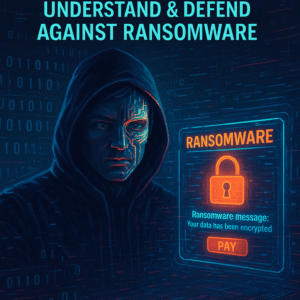
Pingback: Why LockBit Is Called the “Amazon of Cybercrime” — The Rise of Ransomware’s Most Scalable Platform 2026 - Adam Tech Guide